.htaccess File
How to Flush The Rewrite Rules or URL’s or permalinks in WordPress Dashboard?
WordPress will always flush the Rewrite URL’s or permalinks whenever you update your permalink structure. simply update your permalinks.

Some of the time you may find that your blog pages are restoring a 404 error or mistake. On further examination, you discover that the homepage itself is working fine, and it is perfectly available.
Also, on the off chance that you attempt and visit your pages through the ID number, there are no issues. It’s just when you attempt and view them through the “pretty permalinks” that you encounter issues. If so, there’s no need to panic or freeze.
The issue is in all probability brought about by an out of date rewrite rules cache. Taking care of this issue can be simple or hard, relying upon how much access you have to your WordPress installation just as the backend.
We are looking at the three different ways to Flush the Rewrite Rules or URL’s or permalinks cache in WordPress – one is directly from the GUI of WordPress Dashboard, other straight from the WordPress MYSQL Database, and the last one as simple PHP Command or PHP function.
- Flushing Rewrite Rules from the WordPress Dashboard
- Deleting the Cache from the MYSQL Database
- Flush Rewrite Cache via PHP
Before we know about what are the permalinks and structure of the permalinks in WordPress.
Table of Contents
1. Permalinks: (Pretty Permalinks)
Permalinks are the URLs of web pages or posts. every article has different URL but permalinks are permanent which are valid for a long time. Permalinks are nothing but a structural format of the URLs.
Also Read : What is the Difference Between Absolute and Relative URLs?
2. Types of Permalinks:
There are three basic types of WordPress permalinks:
a) Ugly:
It is the default which looks like as http://example.com/?p=N
b) Pretty Permalinks:
Pretty Permalinks have a nice structure with different formats but most common looks like http://example.com/2018/post-name/ or http://example.com/2018/05/30/post-name
c) Almost Pretty:
It has a similar structure which looks like as http://example.com/index.php/2018/06/16/post-name/
3. Choosing your permalink structure in WordPress:
On WordPress site Dashboard » Settings » Permalinks screen, you can choose one of the permalink structure formats or enter your own in the “Custom structure formats” fields using the structure tags.
You can observe the below screenshot:
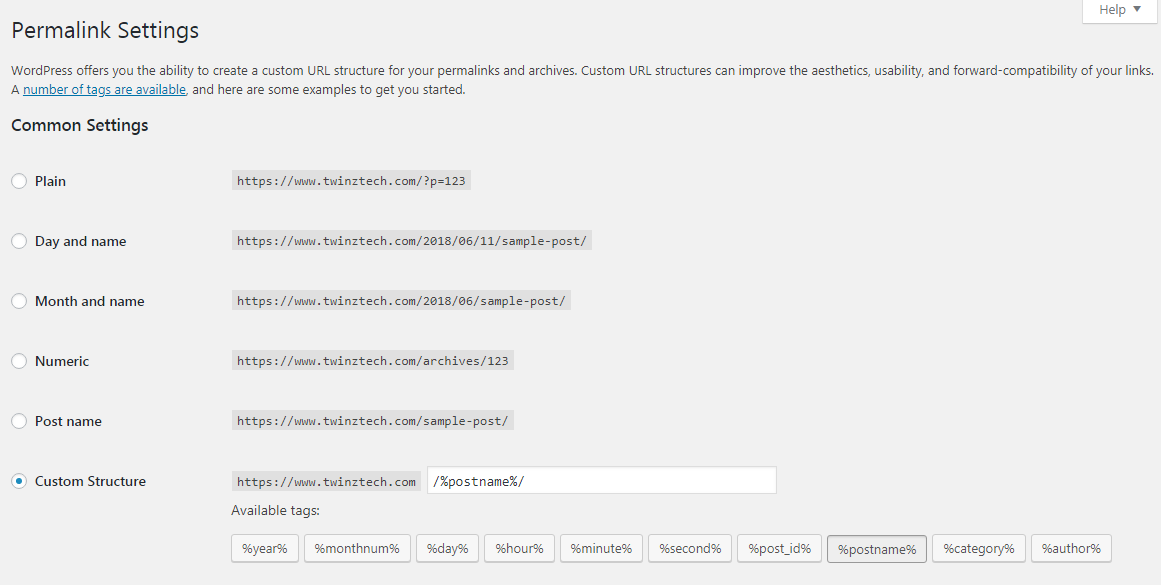
4. WordPress permalink structure Tags:
Structure tags are used to built Customize Permalink Structure Format of the WordPress blog or website. You can use one of the structure tags, or a combination of structure tags to built a Pretty or Almost Pretty Permalinks. See the examples below.
%post_id% or %postname% (e.g. /%year%/%monthnum%/%day%/%postname%/)
%year%
The year of the post, four digits, for example, 2018
%monthnum%
A Month of the year, for example, 06
%day%
Day of the month, for example, 16
%hour%
Hours of the day, for example, 16
%minute%
Minutes of the hour, for example, 34
%second%
Seconds of the minute, for example, 32
%post_id%
The unique ID # of the post, for example, 436
%postname%
A sanitized version of the title of the post/page to be used in the URL.
%category%
A sanitized version of the category name to be used in the URL.
%author%
A sanitized version of the author’s name to be used in the URL.
5. Category base and Tag base prefixes:
You can change the default values of the category and tag in the URL, but you can’t remove it from the URLs altogether. The Category and Tag base prefixes are used in URLs for category and tag archives, which look like as:
https://www.example.com/category_base/category_name
https://www.example.com/tag_base/tag_name
You can observe the below screenshot:
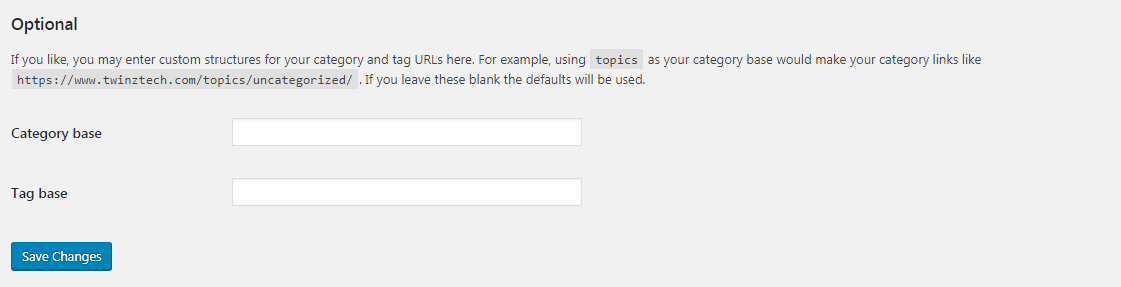
6. Flushing Rewrite Rules from the WordPress Dashboard
How to Flushing the Rewrite URL’s or permalinks from the WordPress Dashboard. WordPress can able to do everything for you automatically. WordPress will always flush the Rewrite URL’s or permalinks whenever you update your permalink structure. Simply update your permalinks when you make changes to your code. On the WordPress Dashboard » Settings » Permalinks you can update permalink structure.
7. Follow The Below Steps and observe the screenshot also
- First, go to your WordPress site Dashboard » Settings » Permalinks.
- Next, See the screenshot, go and click the “Save Changes” Bottom.
- The Rewrite Rules and Permalinks are Flushed.
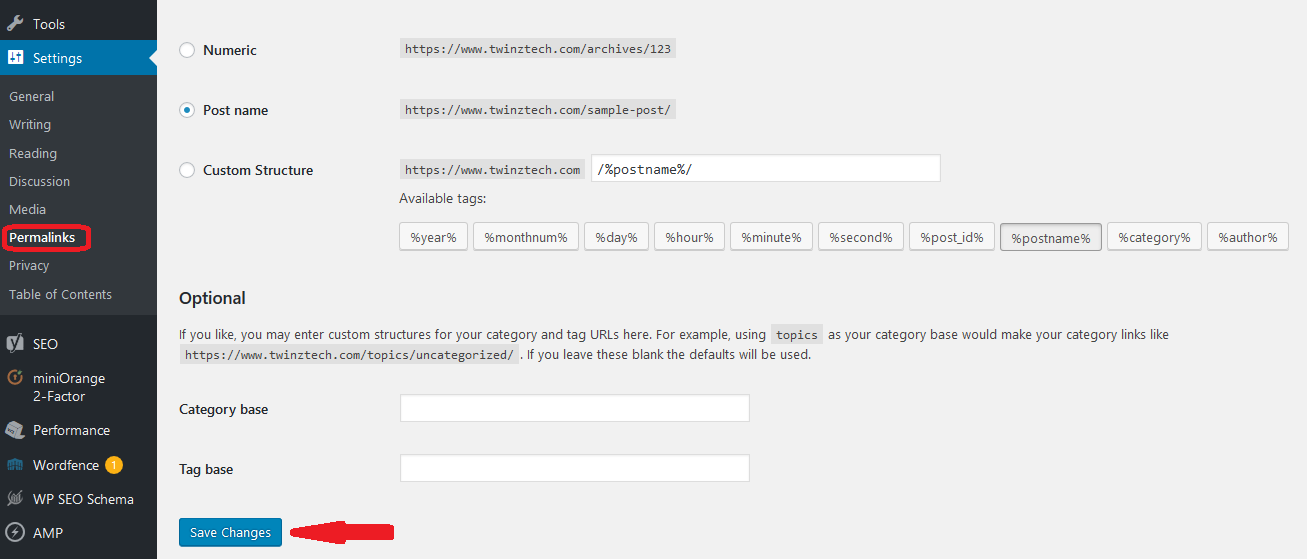
8. Default WordPress Apache Rewrite Rules or URL rewriting or .htaccess
# BEGIN WordPress
RewriteEngine On
RewriteBase /
RewriteRule ^index\.php$ – [L]
RewriteCond %{REQUEST_FILENAME} !-f
RewriteCond %{REQUEST_FILENAME} !-d
RewriteRule . /index.php [L]
# END WordPress
If you have the access of your .htaccess file, WordPress will consequently flush the Rewrite cache. Any important improvements or changes, This is the easy and most clear approach to flush the rewrite rules cache. But in case it doesn’t work, we can achieve a similar effect directly by means of the MYSQL database.
9. Deleting the Rewrite Rules Cache from the MYSQL Database
You should be careful when doing this option. In a perfect world, you should take a backup of your whole database before rolling out any changes here. One wrong move could slaughter your whole WordPress installation. So be cautioned! Having said that, flushing the rewrite rules cache along these lines is very simple and just expects you to erase the value of a single field in the MYSQL database. Access your database either utilizing a third-party client or through phpMyAdmin by going through cPanel as shown the screenshot below:

Select the phpMyAdmin in Cpanel and locate your website database in phpMyAdmin and hit the SQL tab is as shown in the screenshot below.
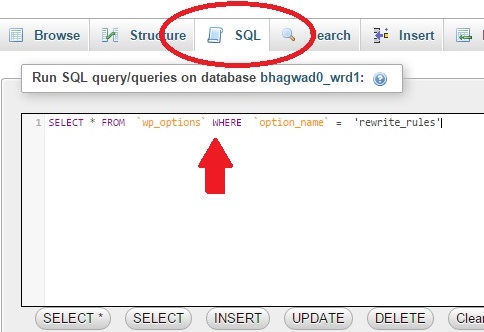
Now type the following MYSQL query into the text box as per above screenshot:
SELECT * FROM `wp_options` WHERE `option_name` = ‘rewrite_rules’;
Hit the “Go” button on the bottom right side of the screen to execute the MYSQL command. This should return exactly one row. Click the “Edit” button as per the below screenshot.
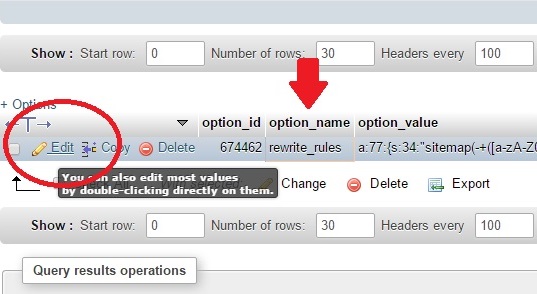
This will navigate up to the editable fields in this MYSQL row. In this row the one we are interested MYSQL Column is called “option_value” which contains a bunch of alphanumeric strings like as per below screenshot:
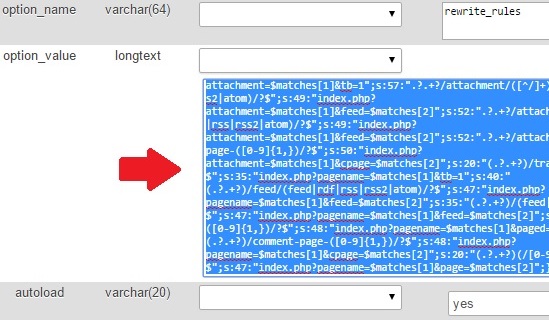
Select the “option_value” data as per the screenshot. Erase everything inside this field and save your changes. That is it – whenever you get to your WordPress site, it should automatically get modified. This is direct removal of the WordPress rewrite rules cache via the backend MYSQL database. In any case, you want a programmatic way to do it; we have that one also.
10. Flush Rewrite Rules Cache via PHP
One significant thing to remember is that this activity is a costly one regarding resources. You don’t need it running automatically every time you load WordPress. Subsequently, this order should be joined to a moderately uncommon event like say a plugin actuation or deactivation. The PHP function works that flushes the WordPress rewrite rules cache is:
flush_rewrite_rules();
As I said previously, it’s not a good idea to just add this as far as possible of your functions.php file since that would make it run almost persistently. Rather, either check for some previous condition before allowing it to execute or hook it into an action where it will be vital.
These three different ways of flushing your rewrite rules cache should give you enough choices for fixing your WordPress website in the case that you can’t get to the pages using the regular permalinks.
Helpful Resources:
1. 16 Best (free) AMP – (Accelerated Mobile Pages) WordPress Plugins
2. 16 Best Free SEO WordPress plugins for your Blogs & websites
3. What is an SEO Friendly URLs and Best Permalink Structure for WordPress?
4. 16 Most Important On-Page SEO Factors To Boost Your Ranking Faster in Google

.htaccess File
HTTP vs. HTTPS: How to Select the Best Option for Your Website
HTTP vs. HTTPS: An HTTP is a HyperText Transfer Protocol, whereas a WWW is a World Wide Web that connects clients and servers.

Can you even imagine that a single letter could make much difference with your website ranking? Confused by what I am talking about? Straightforward, it is the HyperText Transfer Protocol.
Table of Contents
1. What so important about HTTP?
If you have noticed since 2014, Google announced that websites that hold the HTTPS on it would obtain a hike in its search ranking. You might have wondered, what would this “S” does with the website’s ranking. I would say it has a lot more than you think.
In today’s post, let us investigate HTTP vs. HTTPS and what is the best option to select the HTTPS for your website. Would you be interested to know more about it?
Let’s get started!!!

2. What is HTTP?
An HTTP is a HyperText Transfer Protocol, whereas a WWW is a World Wide Web that connects clients and servers. Now clubbing these two techniques together makes some sense. It is done by establishing a communication between the client computers and web servers by sending an HTTP request and receiving an HTTP response on the other end.
An HTTP being a stateless protocol does not save or store any of the previous web sessions. As the protocol is stateless, there is less usage of data; therefore, increasing data transfer speed. There are several other benefits of using HTTP. A few of them are as follows,
- Helps in accessing HTML pages
- Websites without confidential data use HTTP to access
- Functional and efficient
3. What is HTTPS?
The HTTPS (HyperText Transfer Protocol Secure) security is the essential thing that is very much needed these days. In recent times we face a lot of security breaches, especially when it comes to eCommerce websites, there is a lot of complaints from the customers that they have issues, or their money is stolen at the transaction. All these are referred to as security threats. In order to avoid such discrepancies, the HTTPS was introduced to ensure security among users.

4. Select the best SSL Certificate for your website
Before we could move into choosing the right SSL certificate for your website, let us investigate the types of SSL certificates that exist.
The types of SSL certificates are as follows,
- Single Domain SSL Certificate
- Multi-domain SSL Certificate
- Wildcard SSL Certificate
- Organizational Validation SSL Certificate
- The extended Validation SSL certificate
5. The Extended Validation SSL certificate (EV-SSL)
The Extended Validation SSL Certificate promises you with the highest level of security to your website and the most top validation done by a Certificate authority. The brand that involves the certificate will have to undergo a rigorous background check and various confirmation process in order to get it validated.
To be more authentic, EV-SSL is the best form of security and a cost-effective certificate that can be added to your website.
Benefits of having an EV-SSL Certificate:
- EV SSL is intended to obviously convey the dependability of the site to its users by offering a green bar that assures client certainty.
- EV decreases cart abandonment and improves client conversions. You get higher revenue per exchange and higher lifetime client esteem.
- Demonstrates your site has passed similar security checks as the other significant sites.
- It isn’t merely the best SSL certificate for WordPress and the best SSL certificate for internet business yet for every single other sort of site.
- Most elevated SSL security levels – 2048-bit digital signatures all through the whole certificate bind and up to 256-bit encryption as standard.
6. Organizational Validated SSL Certificate
Organizational Validated SSL certificate ensures high-level web security. The OV-SSL certificate adds up validation of the complete business details, which includes name, address, domain name, and any other sensitive information of the website holder.
The installation of an OV-SSL certificate to your domain shows a green padlock symbol at the front. The certificate provides warranty assurance and 100% security with secure data encryption.
Especially when it comes to eCommerce websites, a customer can be hassle-free on noticing the HTTPS on the address bar as it ensures the sign of security to its customers.

7. Domain Validated SSL Certificate
A domain validated SSL does not authenticate or validate business information. The certificate still ensures high-level security, but low level of validation compared to EV and OV SSL.
8. Single domain SSL Certificate
The single SSL certificate allows a customer to secure only a single domain/sub-domain on one single certificate. The single-domain SSL certificate ensures strong security against data theft and security breaches.
A single-domain SSL certificate can be used to protect a single domain, individual sub-domain, hostname.
There are other cheap SSL certificates that can help you protect your website from security breaches. They are as follows,
- Multi-domain SSL certificate
- Wildcard SSL certificate
- Unified Communications certificate
9. Why do you need an SSL certificate for your website?
On the off chance, you need to demonstrate your character and authenticity to your site users; at that point, you certainly need to add an SSL certificate to your site. SSL security is, for the most part, used to protect clients’ data. In this way, they are must for website pages if,
- You’re selling something on the web (you are assuming acknowledgment card, standardized savings numbers, and some other individual information during the request procedure).
- You are enabling clients to make accounts with your organization.
- Your site is encouraging login and enrollment options.
- You are accepting clients’ data, reports, and photographs by means of the form(s).
- You give secure administrations like web banking and online email (where complete protection is required).
10. Wrap up:
The most valuable thing you need to know about website security is portrayed in this post. This helps you to have a better understanding of HTTP, HTTPS, and the importance of having an SSL certificate for your website and your online business.
The different types of SSL certificates are mentioned above for your convenience that you may choose the right one for your business. Finding the cheapest SSL certificate and an authentic one would never be a typical task for you. Install the best certificate for your online business and skyrocket your business with trust and authenticity.
-

 Instagram4 years ago
Instagram4 years agoBuy IG likes and buy organic Instagram followers: where to buy them and how?
-

 Instagram4 years ago
Instagram4 years ago100% Genuine Instagram Followers & Likes with Guaranteed Tool
-

 Business5 years ago
Business5 years ago7 Must Have Digital Marketing Tools For Your Small Businesses
-

 Instagram4 years ago
Instagram4 years agoInstagram Followers And Likes – Online Social Media Platform















