HTML
Robots.txt File vs Robots Meta Tag vs X-Robots-Tag
What are Robots.txt File, Robots meta tag, and X-Robots-Tag? How They are used to control or communicate what search engine spiders do on your website or web application.
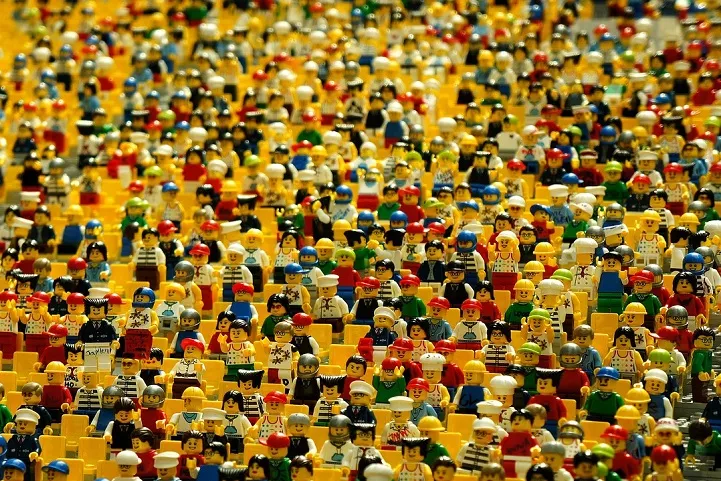
What are Robots.txt File, Robots meta tag, and X-Robots-Tag? How These are used to control or communicate what search engine spiders do on your website or web application.
Table of Contents
1. What is Robots.txt File?
Robots.txt is a standard text file is used for websites or web applications to communicate with web crawlers (bots). It is used for web indexing or spidering. It will help the website that ranks as highly as possible by the search engines.
The robots.txt file is an integral part of the Robots Exclusion Protocol (REP) or Robots Exclusion Standard, a robots exclusion standards that regulate how robots will crawl the web pages, index, and serve that web content up to users.
Robots.txt file is used to allow and disallow the folder, files, and pages of the entire website.

2. Basic robots.txt examples
Here are some regular robots.txt Configuration explained in detail below.
Allow full access
[php]
User-agent: *
Disallow:
OR
User-agent: *
Allow: /
[/php]
Block all access
[php]
User-agent: *
Disallow: /
[/php]
Block one folder
[php]
User-agent: *
Disallow: /folder-name/
[/php]
Block one file or page
[php]
User-agent: *
Disallow: /page-name.html/
[/php]
3. Robots Meta Tag
Robots Meta Tag is used to Indexation-controlling the web page. It is a piece of code that is in the
tag of the HTML document. Meta robots tag tells what pages you want to hide (noindex) and what pages you want them to index from search engine crawlers. Meta robots tag tells search engines what to follow and what not to follow the content of the web pages or website.If you don’t have a Robots Meta Tag on your site, don’t panic. By default is “INDEX, FOLLOW”, the search engine crawlers will index your site and will follow links.
The Robots Meta Tag can be classified into Indexation-controlling parameters for the search engine crawlers:

follow
A command for the search engine crawlers to follow the links on that webpage or website.
index
A command for the search engine crawlers to index that webpage or website.
nofollow
A command for the search engine crawlers NOT to follow the links on that webpage or website. (Don’t confuse this NOFOLLOW with the rel=”nofollow” link attribute. It tells search engines to nofollow the content of the web pages or website.
noindex
A command for the search engine crawlers NOT to index that webpage or website.
noimageindex
A command for the search engine crawlers Tells not to index any images on a web page or website.
none
A command for the search engine crawlers Tells Equivalent to using both the noindex and nofollow tags simultaneously.
all
A command for the search engine crawlers Tells Equivalent to using both the index and follow tags simultaneously.
noarchive
A command for the search engine crawlers should not show a cached link to this page on a search result (SERP).
Nocache
A command is the same as noarchive but only used by Internet Explorer and Firefox browsers or User-Agents.
Nosnippet
A command for the search engine crawlers Tells not to show a snippet of this page (i.e., meta description) of this page on a search result (SERP).
notranslate
– A command for the search engine crawlers Prevents from showing translations of the page in their search results (SERP).
Noodyp/noydir
A command Prevents search engines from using a pages DMOZ description as the SERP snippet for this page. However, DMOZ was retired in early 2017, making this tag obsolete.
noyaca
– A command for the search engine crawlers Prevents the search results snippet by using the page description from the Yandex Directory. (Note: Only supported by Yandex.)
Unavailable_after
A command for the search engine crawlers should no longer index this page after a particular date.
An example of a meta robots tag code should look similarly:
[php]
<meta name ="robots" content="index,follow" />
<meta name ="robots" content="index,nofollow" />
<meta name ="robots" content="noindex,follow" />
<meta name ="robots" content="noindex,nofollow" />
[/php]
If you targeted to the specific search engine crawler for example, similarly
[php]<meta name="googlebot" content="noindex" />[/php]
If you need to specify multiple crawlers individually, it’s okay to use multiple robots meta tags similarly:
[php]
<meta name="googlebot" content="noindex">
<meta name="googlebot-news" content="nosnippet">
[/php]
Meta robots tag on web page example is as shown below

4. “unavailable_after” tag
REP has introduced a new META tag that allows you to tell us when a page should be removed from the main Google web search results: The likely named called unavailable_after tag.
For example, to specify that an HTML page should be removed from the search results after 6 pm Eastern Standard Time EST on 31st August 2018, add the following tag to the head section of the page.
[php]<meta name="googlebot" content="unavailable_after: 31-Aug-2018 18:00:00 EST">[/php]
The date and time is specified in the RFC 850 format.
This meta tag info is treated as a removal request. It will disappear from the search results a day after the removal date passes. The tag “unavailable_after” only support for Google web search results page.
After the removal, the page stops showing in Google search results, but it is not removed from your website. If you need to remove URL or content from google index, you can read Requesting removal of content from google index on Webmaster Central blog.
The Robots Meta Tags are used to control only the webpage (HTML) documents on your website. But it can’t control access to other types of materials, such as Adobe PDF files, video and audio files, and other models, etc. With the help of X-Robots-Tag, we can rectify this problem.
5. X-Robots-Tag HTTP header
X-Robots-Tag HTTP header is a simple alternative for Robots.txt and Robots Meta Tag. It is used to control more data then Robots.txt file and Robots Meta Tag.
The X-Robots-Tag is a part of the HTTP header to control indexing of a web page or website. It can be used as an element of the HTTP header response for a given URL of the web page.
By the Robots Meta Tag is not possible to control the other files such as Adobe PDF files, Flash, Image, video and audio files, and different types?. With the help of X-Robots-Tag, we can easily control the other data.
In PHP header() function is used to send a raw HTTP header. This would prevent search engines from showing files and following the links on those pages you’ve generated with PHP, you could add the following in the head of the header.php file:
[php]header("X-Robots-Tag: noindex, nofollow", true);[/php]
By the help of Apache or Nginx server configuration files or a .htaccess file.
A website which also has some .pdf and .doc files, but you don’t want search engines to index that filetype for some reason.
On Apache servers, you should add the following lines to the Apache server configuration file or a .htaccess file.
[php]
<FilesMatch ".(doc|pdf)$">
Header set X-Robots-Tag "noindex, noarchive, nosnippet"
</FilesMatch>
[/php]
On Nginx server, you should add the following lines to the Nginx server configuration file.
[php]
location ~* \.(doc|pdf)$ {
add_header X-Robots-Tag "noindex, noarchive, nosnippet";
}
[/php]
In such a case, the robots.txt file itself might show up in search results. By adding the following lines to the server configuration file, you can prevent this from happening to your website:
On Apache servers, you should add the following lines to the Apache server configuration file or a .htaccess file.
[php]
<FilesMatch "robots.txt">
Header set X-Robots-Tag "noindex"
</FilesMatch>
[/php]
On Nginx server, you should add the following lines to the Nginx server configuration file.
[php]
location = robots.txt {
add_header X-Robots-Tag "noindex";
}
[/php]
Helpful Resources:
1. How to Flush The Rewrite Rules or URL’s or permalinks in WordPress Dashboard?
2. 16 Best Free SEO WordPress plugins for your Blogs & websites
3. What is an SEO Friendly URLs and Best Permalink Structure for WordPress?
4. 16 Most Important On-Page SEO Factors To Boost Your Ranking Faster in Google
5. 16 Best (free) AMP – (Accelerated Mobile Pages) WordPress Plugins
HTML
Top JavaScript Libraries for Speeding Up Web Development
In this article, we can try to help coders with this tricky issue by highlighting the most popular open-source frameworks and commercial JavaScript libraries.

Developing a modern web application that covers the needs of a specific business can be time-consuming, and doing it from scratch makes the whole endeavor even more challenging. JavaScript remains one of the most widely used programming languages, geared to serve both the server and client sides.
Its rich ecosystem offers a vast number of open-source frameworks and libraries that facilitate coding acceleration and help avoid unnecessary bugs.
Free JavaScript tools often have to be complemented with paid UI libraries to tackle specific development tasks with the utmost efficiency. Generally, the use of ready-made UI components in the development flow provides the following advantages:
- Reducing time and monetary development costs
- Making the final product more affordable for end-users (replacing expensive tools like MS Project)
- Ensuring software consistency (unified design and API)
But with the abundance of available JavaScript tools, web developers frequently find it challenging to choose the right ones for their projects. This article can help coders with this tricky issue by highlighting the most popular open-source frameworks and commercial JavaScript libraries.
Open-Source JavaScript Frameworks
According to the State of Frontend 2020 survey, web developers still prefer choosing React, Vue.js, and Angular from the realm of JavaScript frameworks as their development helpers. Therefore, we’ve decided to include these well-known technologies in our review and complement this trio with the most popular CSS framework – Bootstrap.
Table of Contents
1. React

Created and supported by the Facebook development team, React is the most requested front-end framework dedicated to building versatile and SEO-friendly web UIs. This component-based framework supports unidirectional data flow, providing enhanced control over the whole project. It makes use of the Virtual DOM to boost the UI rendering.
It is helpful for apps requiring regular updates, such as Instagram. Migrating between React versions is very simple, as the process is automated in many ways with “code mods” provided by Facebook.
2. Angular

Angular JS is the most powerful and mature but, at the same time, complex JS framework. Backed by Google resources, Angular serves to building large-scale and feature-rich enterprise SPAs using HTML and TypeScript. It has a component-based architecture that increases the quality of written code and introduces two-way data binding to display info to end-users.
Utilizing a developer-friendly Angular CLI and intuitive template syntax helps to make the whole development process faster and more productive. Angular ensures the enhanced performance of apps due to a new rendering engine named Ivy being added this year in v9.0.
3. Vue.js

Vue.js is the fastest-growing JavaScript framework utilized by developers to create more maintainable and testable code bases for UIs and SPAs. This lightweight (just 20KB) tool benefits from adopting the strengths of competitive technologies, namely two-way data binding (Angular) and virtual DOM (React).
When programming with Vue.js, it is possible to use JS and TypeScript equally well and take advantage of reusable components. framework’s pre-coding structure allows developers to promptly deploy the app without any negative impact on its performance. Web developers won’t have to spend much time properly learning Vue.js, thanks to its approachable nature.
4. Bootstrap

Bootstrap is probably the first thing that comes to mind when styling and designing responsive mobile and web apps. In simple terms, Boostrap is a mix of CSS, HTML, and JS code. This CSS framework comes with a vast array of design templates for common UI elements (buttons, forms, dropdowns, etc.) and other pre-built components that can be implemented in web projects and fully customized to match any design requirements.
Also, Boostrap provides functional themes, examples, and JS plugins to help web developers make their apps more visually compelling. There are also special Bootstrap libraries that enable developers to incorporate UI elements in applications based on Angular, React, or Vue without additional coding efforts.
Commercial JavaScript Libraries
Suppose you need ready-made tools for quickly adding complex functionalities such as Gantt charts, Schedulers, or diagrams with editing and customization capabilities to your project. In that case, it is better to consider using commercial JavaScript libraries.
Web developers who invest in commercial JS components receive a rich feature set out of the box, regular updates as well as bug fixes and emergency bug fixes, and timely outsourced technical support. Now let us review several paid JavaScript libraries and how they can help in web projects.
5. DHTMLX

DHTMLX provides a JavaScript UI framework comprising plenty of powerful and fully customizable UI components such as Gantt chart, schedulers, Kanbans, Diagrams, spreadsheets, and many others. In terms of functionality, DHTMLX Gantt and Scheduler can be a great alternative to MS Project, Primavera, and Excel in project management apps.
All DHTMLX UI widgets are notable for modern Material design, advanced performance with a large amount of data, and extensive and straightforward API that can be quickly mastered and put to use. DHTMLX is compatible with React, Angular, and Vue.js and supports TypeScript.
6. Kendo UI

Kendo UI is an HTML5 user interface framework intended for creating enterprise-level applications that run well in various production environments. It contains a large package (70+) of out-of-the-box UI widgets with multi-framework support that looks native on any device.
The popular MVVM feature of this UI framework ensures robust two-way data binding capabilities. Using a variety of built-in customizable themes, it is possible to adjust the look and feel of Kendo-based apps to your liking.
7. Syncfusion Essential JS 2

Syncfusion Essential JS 2 is a JavaScript toolkit of diverse controls (grids, charts, calendars, etc.), helping to minimize the number of third-party components required to complete an enterprise application.
Entirely written in TypeScript, all these components are modular and can be independently incorporated into any project, regardless of your JS framework choice.
Thanks to a responsive design and support for touch devices, apps developed with the Syncfusion package are rendered nicely across different platforms, thereby reaching more end-users.
8. Sencha Ext.JS

Ext JS is Sencha’s JavaScript framework that provides a rich set of configurable, ready-to-use components for building enterprise-grade web applications. The Sencha community also supplies many additional user extensions.
When coding with Ext JS, it is possible to use different scripting techniques, MVC/MVVM architectural patterns, and OOP concepts. The framework is complemented with various special tools that enhance your capabilities without extra manipulations in the main areas of the programming process: design, development, and testing.
Summarizing the above, we can say that all reviewed JavaScript frameworks and libraries have something helpful to offer to any web development project, and it’s up to development teams to choose the right option depending on their needs.
The commercial JS components are compatible with most of the open-source frameworks, allowing web developers to put them together in powerful toolkits for completing resource-demanding enterprise apps.

 Instagram3 years ago
Instagram3 years agoBuy IG likes and buy organic Instagram followers: where to buy them and how?

 Instagram3 years ago
Instagram3 years ago100% Genuine Instagram Followers & Likes with Guaranteed Tool

 Business5 years ago
Business5 years ago7 Must Have Digital Marketing Tools For Your Small Businesses

 Instagram4 years ago
Instagram4 years agoInstagram Followers And Likes – Online Social Media Platform





















