Security
Watermarking Digital Content OR Digital watermarking
A Watermarking Digital Content is a kind of marker secretly embedded in a noise-tolerant signal like as audio, video or image data. Digital watermarking is the demonstration of hiding a message related to a digital signal.

Watermarking Digital Content
In spite of the need to secure content, some authors and publishers continue to be hesitant in safeguarding their content from piracy. This is because they are wary that protective measures may infringe on their readers’ reading space or cause an unpleasant reading experience.
In failing to invest in Digital Rights Management (DRM), the risk of e-book piracy can be colossal. Based on a recent study held in the UK, more than 75% of popular textbooks have been pirated and are available online as free downloads. Hence, it is imperative for authors and publishers across the world to protect their intellectual property and prevent loss of sales. A critical way of securing content is through digital watermarking.
Often seen in images, watermarks appear in the form of a semi-transparent sheathing of the creator’s brand or name. However, in digital media content, a different kind of watermark is used. Digital watermarking is a process of embedding information into multimedia content to validate the authenticity of the content or to acknowledge the identity of the creator of the digital content.

When used in publishing, the buyer’s personal information is also included as an overlay in the e-book. These watermarks could also include the author or publisher’s data. The main function of digital watermarking is to identify the maker of the digital content. By enabling the tracking of an e-book or digital media content, watermarks ensure complete copyright protection of the material.
Digital watermarks can be either visible or invisible depending on the choice of the owner of the digital content. Often comprised as logos and text, visible watermarks can be clearly seen, while invisible watermarks cannot be distinguished as they are embedded into the code of the digital media.
Digital watermarks may not be able to prevent unauthorized reproduction, but they are instrumental in discouraging e-book piracy, as the owner’s information that is embedded in the content accompanies the e-book. Digital watermarking technology allows the owner of the digital media to help identify unauthorized usage of the material, thus helping to crack the nexus of piracy. Digital watermarking is useful in tracing individuals who are illegally redistributing licensed material.
Some publishers employ a unique code for every copy of an e-book that can help in tracking the product without exposing the buyers’ information.
According to the Digital Watermarking Alliance, consumers are given the freedom to make use of copyrighted data within the legal parameters through digital watermarking. The premise behind using digital watermarking is to highlight the ownership of the product without restricting how a buyer can use the downloaded digital content. Since digital watermarking offers consumer convenience, it can become a natural choice for most creators – including new and established authors and publishers.
Other than using digital watermarking, DRM can protect digital content from illegal use. Rather than just watermarking content it prevents illegal access, ensures only authorized devices can read content, and controls what users can do with content.

Password protection – Some applications provide the option of password protecting documents, EPUB and PDF files. Passwords are the first line of defense that grants access to readers and authorized users. Nevertheless, many readily available online password recovery solutions and services can effortlessly get rid of passwords in a few clicks. This means that protecting e-books through passwords alone may not be enough to safeguard the content from piracy. Also, protecting digital content with passwords does not stop the consumer from distributing or sharing his or her purchase if the password is shared.
Public key technology – This is more secure than password protection since the keys used to protect content are not made available to the user so they cannot be shared. DRM systems using public key technology securely transfer keys to authorized devices and lock them to those devices so they cannot be shared.
Encryption – DRM solutions like Locklizard also make use of secure encryption to safeguard digital content. Through encryption, a consumer is permitted access and then DRM controls what can or cannot be done with the e-book, such as preventing from sharing the content digitally, printing or copying segments from it. DRM encryption is one of the most effective forms of protecting e-content.
Experts and content owners agree that safeguarding digital content is crucial to maintaining sales and profitability. Although understanding the various types of DRM options can prove challenging, choosing the right means of protecting digital content can be essential to content protection. And while digital watermarking is an intelligent solution for many content creators, its convenience is dependent on the type of material produced, audience addressed and methods used to distribute it.
Budding authors and publishers are keen not to alienate their new audiences and hence are careful in choosing the right kind of DRM strategy. Moreover, in this regard, digital watermarking is ideal for independent writers and publishers who are looking to help safeguard their creation while still providing accessibility and device compatibility to their buyers.
Helpful Resources:
1. What is htaccess File and HTTP Headers?
2. How to Protect WebSites Against Attackers or Hackers by using “X-Security Headers”.
3. What is HTTPS or HTTP Secure?
4. 4 Proactive Security Measures Your Online Business Needs To Succeed
5. 16 Best SEO Practices For Web Developers & Search Marketers in [2019]
6. SEO in 2019 [Tactics That Work] & How To Learn SEO in 2019 Hustle-Free
7. 16 Best (free) AMP – (Accelerated Mobile Pages) WordPress Plugins in [2019]
8. Top 50 Best (Free) WordPress WooCommerce Plugins for your storefront in [2019]
9. 16 Best Free SEO WordPress plugins for your Blogs & websites in [2019]
Blockchain
Perché Dobbiamo Utilizzare Un’Applicazione Antivirus Su Android?
Perché Dobbiamo Utilizzare Un’applicazione Antivirus Su Android? Rischi diversi, Vantaggi dell’utilizzo di applicazioni antivirus su Android

Una soluzione altrettanto fondamentale per garantire che il tuo dispositivo non venga infettato da questi programmi software malevoli (virus, trojan, adware, spyware) è il programma antivirus. Di conseguenza, il codice rileva e respinge anche l’app che può essere sviluppata in modo inefficiente dagli hacker. L’altra virtù è che può anche aiutare la tua macchina a essere sotto tiro e prevenire altri attacchi informatici da attacchi di phishing.
1. Rischi diversi
Android, essendo il sistema operativo mobile più utilizzato a livello globale, è diventato un obiettivo primario per i criminali informatici. Dal malware e ransomware agli attacchi di phishing e al furto di identità, le minacce sono diverse e in continua evoluzione. A differenza dei computer tradizionali, i dispositivi mobili spesso non dispongono delle solide misure di sicurezza inerenti ai sistemi operativi desktop, rendendoli suscettibili di sfruttamento.
a. Minaccia malware
Il malware, abbreviazione di software dannoso, comprende un ampio spettro di minacce progettate per infiltrarsi, interrompere o danneggiare un dispositivo o una rete. Nel regno di Android, i malware possono mascherarsi da applicazioni legittime, nascondersi negli app store o mascherarsi da download innocui dal web. Una volta installato, il malware può provocare danni rubando informazioni sensibili, spiando le attività degli utenti o addirittura rendendo il dispositivo inutilizzabile.
b. Insidie del phishing
Gli attacchi di phishing, un’altra minaccia diffusa, mirano a indurre gli utenti a divulgare informazioni personali come password, numeri di carta di credito o credenziali di accesso. Questi attacchi spesso utilizzano tattiche di ingegneria sociale, sfruttando siti Web, e-mail o messaggi falsi per ingannare le vittime ignare. Con la comodità di accedere alla posta elettronica e navigare sul Web sui nostri dispositivi Android, il rischio di cadere preda di truffe di phishing diventa sempre presente.
2. Vantaggi dell’utilizzo di applicazioni antivirus su Android
a. Il ruolo delle applicazioni antivirus
Le applicazione antivirus gratuita per Android si rivelano indispensabili guardiani della nostra sicurezza digitale di fronte a queste minacce incombenti. Queste soluzioni software sono progettate specificamente per rilevare, prevenire ed eliminare programmi dannosi, rafforzando così le difese dei nostri dispositivi Android.
b. Protezione in tempo reale
Le applicazioni antivirus utilizzano algoritmi sofisticati e analisi euristiche per identificare e neutralizzare proattivamente le minacce in tempo reale. Monitorando continuamente le attività del dispositivo e i flussi di dati in entrata, questi strumenti fungono da sentinelle vigili, intercettando il malware prima che possa infiltrarsi nel sistema.
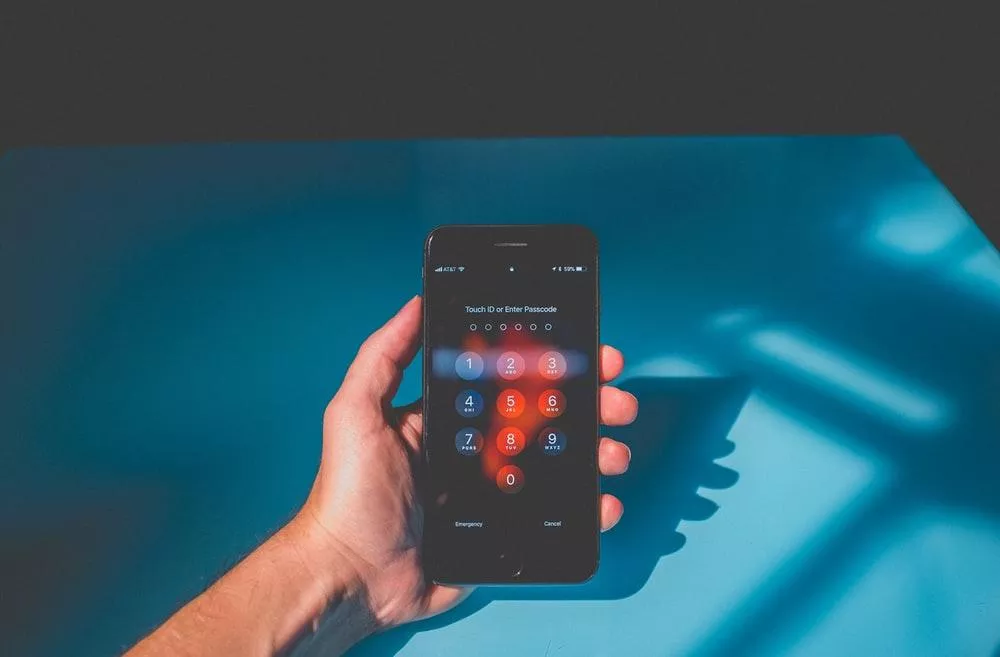
c. Scansione completa
Una delle funzioni principali delle applicazioni antivirus è l’esecuzione di scansioni complete della memoria, delle applicazioni e dei file del dispositivo. Attraverso tecniche di scansione approfondita, questi strumenti ispezionano meticolosamente ogni angolo del dispositivo, eliminando ogni traccia di malware o attività sospette. Eseguendo scansioni regolari, gli utenti possono garantire che i loro dispositivi Android rimangano liberi da minacce nascoste.
d. protezione della rete
In un’era in cui la navigazione sul Web è diventata parte integrante della nostra vita quotidiana, le applicazioni antivirus estendono il loro ombrello protettivo per comprendere le attività online. Integrando funzionalità di protezione Web, questi strumenti possono rilevare e bloccare siti Web dannosi, tentativi di phishing e altre minacce online in tempo reale. Che si tratti di fare acquisti, operazioni bancarie o semplicemente navigare sul Web alla ricerca di informazioni, gli utenti possono navigare nel panorama digitale con sicurezza, sapendo che la loro applicazione antivirus è al loro fianco.
e. Misure antifurto
Oltre a combattere malware e minacce online, molte applicazioni antivirus offrono funzionalità aggiuntive come funzionalità antifurto e generatore di password sicuro. In caso di smarrimento o furto del dispositivo, questi strumenti consentono agli utenti di localizzare, bloccare o cancellare da remoto il proprio dispositivo Android, proteggendo i dati sensibili dalla caduta nelle mani sbagliate. Grazie alla possibilità di tracciare la posizione del dispositivo o attivare un allarme da remoto, gli utenti possono mitigare le potenziali conseguenze del furto o dello smarrimento del dispositivo.
f. Reputazione e affidabilità
Quando si valutano le applicazioni antivirus, è essenziale considerare la reputazione e il track record dello sviluppatore del software. Scegli marchi affermati con una comprovata storia nella fornitura di soluzioni di sicurezza affidabili e aggiornamenti tempestivi. Leggere recensioni e testimonianze di altri utenti può fornire preziose informazioni sull’efficacia e sulle prestazioni dell’applicazione antivirus.
g. Impatto sulle prestazioni
Sebbene le applicazioni antivirus svolgano un ruolo cruciale nella protezione del tuo dispositivo Android, non dovrebbero andare a scapito delle prestazioni o della durata della batteria. Scegli soluzioni leggere e ottimizzate che riducono al minimo il consumo di risorse e funzionano perfettamente in background. Evita applicazioni eccessive che consumano le risorse di sistema o causano rallentamenti, poiché possono compromettere l’esperienza dell’utente.
Conclusione
Le applicazioni antivirus fungono da guardiani indispensabili, proteggendo la nostra oasi digitale da malware, attacchi di phishing e altre attività nefaste. Protezione Web e misure antifurto: questi strumenti consentono agli utenti di navigare nel panorama digitale con sicurezza e tranquillità. Mentre abbracciamo le infinite possibilità offerte dai nostri dispositivi Android, non dimentichiamoci di rafforzare le loro difese con l’armatura della protezione antivirus.

 Instagram3 years ago
Instagram3 years agoBuy IG likes and buy organic Instagram followers: where to buy them and how?

 Instagram3 years ago
Instagram3 years ago100% Genuine Instagram Followers & Likes with Guaranteed Tool

 Business5 years ago
Business5 years ago7 Must Have Digital Marketing Tools For Your Small Businesses

 Instagram4 years ago
Instagram4 years agoInstagram Followers And Likes – Online Social Media Platform





















