Internet
How a Personality Tests Can Help You at Work
Personality tests can be fun to do in your free time. They can help you learn more about yourself and how you interact with others.
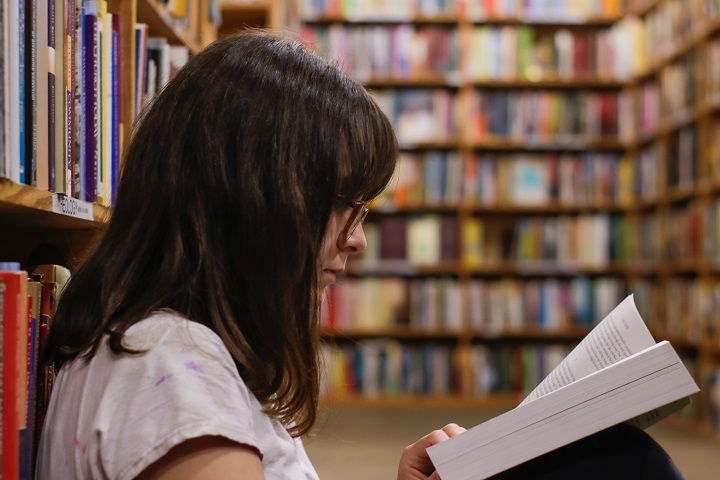
Personality tests can be fun to do in your free time. They can help you learn more about yourself and how you interact with others. Taking a personality test with a friend or partner can start exciting conversations that deepen your relationship. But did you know that personality tests can also help you in your career?
Misunderstandings are responsible for many of the conflicts we experience in life. We often misunderstand other people’s communication styles, have conflicting expectations, or have trouble understanding each other’s values and goals. Personality tests and resources like BetterHelp can better understand ourselves and each other.
Table of Contents
1. What is a Personality Test?
A personality test is a set of questions about your behavioral patterns, values, and how you interact with others. These tests are often developed by psychologists and other researchers and are made to help us understand practices and reasons for people’s behaviors.
One of the most famous personality tests is the Myers-Briggs Personality Test. You may have taken this, or one of its variations, like the 16 Personalities Test before. Other standard tests include the Enneagram Test, the Introvert vs. Extrovert test, and mental health tests.
2. How can a personality test help you at work?
A personality test can improve your professional life by giving you insight into your behavior and interactions with others. For example, if you are motivated by communication and social interaction, it might explain why working remotely is harder for you than it is for your colleagues. On the other hand, if you’re more introverted, this may be the reason you struggle with presentations and different types of public speaking.
3. Adapt Your Workflow
Use the insights you gain from taking a personality test to help make your schedule work for you. Taking a personality test can help you reflect on your values and what you enjoy in life. You can then apply this insight to make your work more meaningful and enjoyable.
While you may not have total control over how you work, adapting your workflow can help you do your job better and more efficiently. By creating a schedule, environment, and workflow suited to your personality, you can make things easier. This will make your work more enjoyable, increase your motivation, and help you on the road to success.
4. Improve Your Communication
Personality tests are a great way to gain insight into how people communicate and interact with each other. Many people run into conflict and confusion because they cannot understand each other’s communication styles. While one person may see more frequent communication as a sign of respect and value, another may interpret it as micromanaging and a lack of trust.
It’s essential to understand other people’s communication styles, but it’s also vital to examine your own. How do you communicate best with others? Are there any elements of your communication style that might class with your manager or co-workers? Understanding this can help you tailor your communication to achieve better results.
5. Gain Confidence
A personality test can help you gain confidence by showing you what you bring to the table. Are you a great communicator? A hard worker? Someone who’s always motivated to work for the greater good? Make sure to reflect on the positive insights your personality test has for you and use them to build confidence when you’re not feeling your best.
As you gain confidence in your work and abilities, you may find it easier to act as a leader or ask for the compensation and credit you deserve. Gaining confidence can even help you do your work better as you perform more decisively, communicate more effectively, and show up fully for whatever you’re working on.
6. Learn to Understand Others
One of the most important lessons that personality tests offer is that everyone’s experience is different. Remember that your way of doing things and seeing the world is only one of many. You can never understand every person’s experience, and that’s ok.
Interestingly enough, accepting the differences in people’s personalities and experiences can make it easier to understand others. Once you open yourself to new perspectives and possibilities, you can look at the differences of others with curiosity, ask questions, and further your understanding.
Games
Parimatch starts cooperation with the AFA in Asia
This partnership allows the AFA to expand its international presence and, together with Parimatch, participate in all sports technology events held in Asia.

The global gaming platform Parimatch has announced a new exclusive partnership with the Argentine Football Association (AFA), becoming the organization’s fifth regional sponsor. This partnership allows the AFA to expand its international presence and, together with Parimatch, participate in all sports technology events held in Asia.
Expanding its horizons, the Argentine Football Association is actively entering new strategic markets, involving more than 55 commercial partners. In addition, the association is improving its digital content strategy, including social media in five languages, to help attract new audiences.
The partnership with Parimatch will provide users with the opportunity to participate in various official events, receive autographed t-shirts of the players of the national team of Argentina, and enjoy unique moments thanks to this collaboration.
AFA President Claudio Tapia said: “We express our gratitude to Parimatch, a leading company in the gaming industry, for joining the Argentine football family as a regional sponsor of our national team in the Asian region.”
Tapia stressed that the AFA continues to take active steps to expand its presence in strategic markets and forge alliances with leading companies. This agreement allows the association to work actively in Asia and strengthens its position in the world of football. “We sincerely welcome Parimatch as our regional sponsor,” he added.
The AFA’s Commercial and Marketing Director, Leandro Petersen, stated: “We are delighted to announce a new regional sponsorship in the Asian region between the AFA and Parimatch. This partnership with a market leader like Parimatch will strengthen our position in the international arena and help expand the fan base of the Argentine national team in Asia.”
The press service of Parimatch also expressed satisfaction with the cooperation, underscoring: “We are pleased to work with the Argentine Football Association as its regional sponsor in Asia. This agreement marks an important milestone for Parimatch as we enhance our commitment to growing football in Asia and providing an exceptional playing experience for fans. Our partnership with the AFA allows us to expand our brands and actively engage with football fans in Asia.”
Parimatch reaffirms its commitment to supporting football in Asia and is ready to provide fans with unforgettable experiences as a regional sponsor of the Argentine Football Association.
Through strategic partnerships with leading football organizations such as the AFA, Parimatch continues to promote the development of sports and popularize football culture in Asia, bringing beloved teams closer to their fans.
Parimatch also plays a key role in promoting sports culture in the region. Through its partnership with the AFA, Parimatch provides its users with exclusive access to events and products related to Argentine football. This not only strengthens the Parimatch brand, but also enhances the commitment to sports in Asia.
The collaboration between Parimatch and the AFA demonstrates how strategic alliances can influence the development of the sports industry. Parimatch is constantly looking for new opportunities for development and innovation, and this partnership is another step in that direction. Parimatch users are looking forward to new opportunities that will open up thanks to this collaboration.
-

 Instagram4 years ago
Instagram4 years agoBuy IG likes and buy organic Instagram followers: where to buy them and how?
-

 Instagram4 years ago
Instagram4 years ago100% Genuine Instagram Followers & Likes with Guaranteed Tool
-

 Business5 years ago
Business5 years ago7 Must Have Digital Marketing Tools For Your Small Businesses
-

 Instagram4 years ago
Instagram4 years agoInstagram Followers And Likes – Online Social Media Platform
















