Security
Top Tips For Keeping Your Documents Secure
However, there are things you can do to help keep your documents protected and secure. Top tips for keeping your documents Secure.

Whether you’re writing personal documents like short stories, tracking your family’s taxes and expenses, or holding important and sensitive information for a business, you will want to keep your files secure so that only you and authorized people can see them.
Data and file security have been a big issue pretty much since the inception of the PC, and tech companies have continuously tried to devise ways to keep your information and your files safe. Threats such as unauthorized access and corrupted or deleted files will always be present. However, there are things you can do to help keep your documents protected and secure.
Table of Contents
1. Two-Factor Authentication
Suppose you have an important document containing sensitive information, such as a contract offer or payslip. In that case, you will want to do what you can to ensure that only authorized people can see it – and this is where two-factor authentication can help keep your documents secure.
This technology works by prompting you to enter a password that can only be obtained through another device or account that’s registered to you. For example, you can set two-factor authentication on your Microsoft 365 documents so that you’ll have to enter a code that was sent to either your phone or email address.
Another added benefit of having two-factor authentication is that these messages or emails asking for a code can alert you to someone trying to access your documents and then choose to prevent them from gaining access.

2. Manage Permissions
If you’re using the cloud within a family or business to share and organize your files, you have to manage who has permission to access which documents. It’s easy to set up permissions and put restrictions on some users but not others; however, the more people that are involved in a cloud system, the tougher this can get.
If you’re in a large business with multiple people, organizing who has permission for each file can become cumbersome. To help with this headache, you can use a company like avepoint.com, which can manage these permissions for you, amongst other useful services as well.
3. Keep Copies of Important Documents
To make sure that crucial files aren’t ever lost or destroyed, it’s good practice to make copies of these documents. Files can easily become corrupted or accidentally deleted, which may result in you losing something important.
To prevent this, back-up copies of your files and save them in a different location to the original, such as on the cloud, a flash drive, or an external hard drive. This means that if you’ve been hacked or if your PC breaks, you’ll still be able to access the files that you need.
4. Conclusion
There are a few other ways of protecting your documents, both at home and at work. However, the ones mentioned in this article are believed to be the most important and easiest to fulfill.
By managing permissions, setting up two-factor authentication, and saving copies of your data, you’re doing much more than the average person to ensure that your documents remain secure and safe.
Blockchain
Perché Dobbiamo Utilizzare Un’Applicazione Antivirus Su Android?
Perché Dobbiamo Utilizzare Un’applicazione Antivirus Su Android? Rischi diversi, Vantaggi dell’utilizzo di applicazioni antivirus su Android

Una soluzione altrettanto fondamentale per garantire che il tuo dispositivo non venga infettato da questi programmi software malevoli (virus, trojan, adware, spyware) è il programma antivirus. Di conseguenza, il codice rileva e respinge anche l’app che può essere sviluppata in modo inefficiente dagli hacker. L’altra virtù è che può anche aiutare la tua macchina a essere sotto tiro e prevenire altri attacchi informatici da attacchi di phishing.
1. Rischi diversi
Android, essendo il sistema operativo mobile più utilizzato a livello globale, è diventato un obiettivo primario per i criminali informatici. Dal malware e ransomware agli attacchi di phishing e al furto di identità, le minacce sono diverse e in continua evoluzione. A differenza dei computer tradizionali, i dispositivi mobili spesso non dispongono delle solide misure di sicurezza inerenti ai sistemi operativi desktop, rendendoli suscettibili di sfruttamento.
a. Minaccia malware
Il malware, abbreviazione di software dannoso, comprende un ampio spettro di minacce progettate per infiltrarsi, interrompere o danneggiare un dispositivo o una rete. Nel regno di Android, i malware possono mascherarsi da applicazioni legittime, nascondersi negli app store o mascherarsi da download innocui dal web. Una volta installato, il malware può provocare danni rubando informazioni sensibili, spiando le attività degli utenti o addirittura rendendo il dispositivo inutilizzabile.
b. Insidie del phishing
Gli attacchi di phishing, un’altra minaccia diffusa, mirano a indurre gli utenti a divulgare informazioni personali come password, numeri di carta di credito o credenziali di accesso. Questi attacchi spesso utilizzano tattiche di ingegneria sociale, sfruttando siti Web, e-mail o messaggi falsi per ingannare le vittime ignare. Con la comodità di accedere alla posta elettronica e navigare sul Web sui nostri dispositivi Android, il rischio di cadere preda di truffe di phishing diventa sempre presente.
2. Vantaggi dell’utilizzo di applicazioni antivirus su Android
a. Il ruolo delle applicazioni antivirus
Le applicazione antivirus gratuita per Android si rivelano indispensabili guardiani della nostra sicurezza digitale di fronte a queste minacce incombenti. Queste soluzioni software sono progettate specificamente per rilevare, prevenire ed eliminare programmi dannosi, rafforzando così le difese dei nostri dispositivi Android.
b. Protezione in tempo reale
Le applicazioni antivirus utilizzano algoritmi sofisticati e analisi euristiche per identificare e neutralizzare proattivamente le minacce in tempo reale. Monitorando continuamente le attività del dispositivo e i flussi di dati in entrata, questi strumenti fungono da sentinelle vigili, intercettando il malware prima che possa infiltrarsi nel sistema.
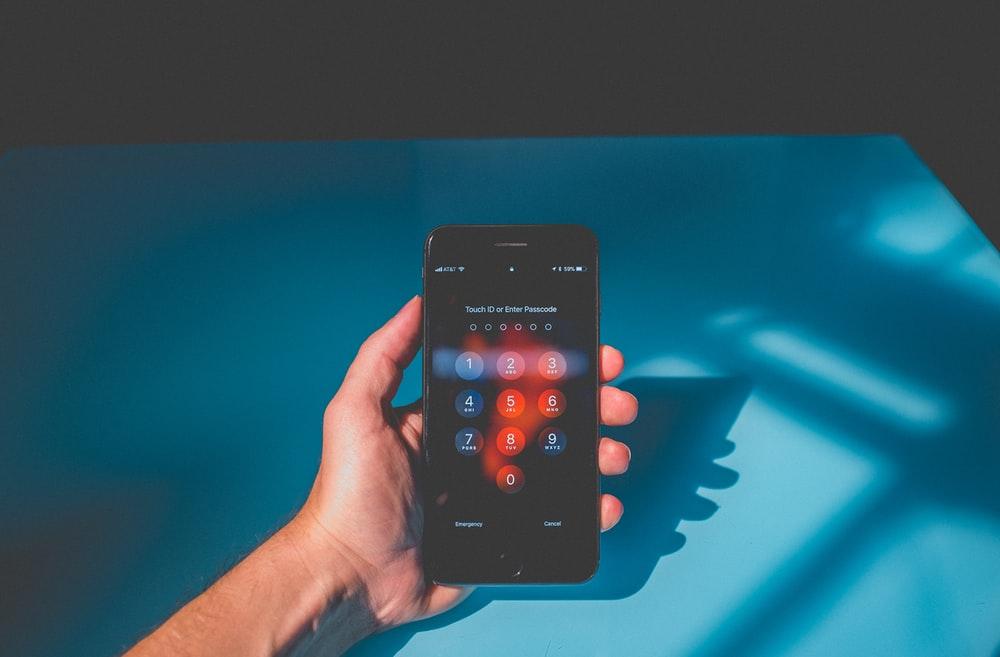
c. Scansione completa
Una delle funzioni principali delle applicazioni antivirus è l’esecuzione di scansioni complete della memoria, delle applicazioni e dei file del dispositivo. Attraverso tecniche di scansione approfondita, questi strumenti ispezionano meticolosamente ogni angolo del dispositivo, eliminando ogni traccia di malware o attività sospette. Eseguendo scansioni regolari, gli utenti possono garantire che i loro dispositivi Android rimangano liberi da minacce nascoste.
d. protezione della rete
In un’era in cui la navigazione sul Web è diventata parte integrante della nostra vita quotidiana, le applicazioni antivirus estendono il loro ombrello protettivo per comprendere le attività online. Integrando funzionalità di protezione Web, questi strumenti possono rilevare e bloccare siti Web dannosi, tentativi di phishing e altre minacce online in tempo reale. Che si tratti di fare acquisti, operazioni bancarie o semplicemente navigare sul Web alla ricerca di informazioni, gli utenti possono navigare nel panorama digitale con sicurezza, sapendo che la loro applicazione antivirus è al loro fianco.
e. Misure antifurto
Oltre a combattere malware e minacce online, molte applicazioni antivirus offrono funzionalità aggiuntive come funzionalità antifurto e generatore di password sicuro. In caso di smarrimento o furto del dispositivo, questi strumenti consentono agli utenti di localizzare, bloccare o cancellare da remoto il proprio dispositivo Android, proteggendo i dati sensibili dalla caduta nelle mani sbagliate. Grazie alla possibilità di tracciare la posizione del dispositivo o attivare un allarme da remoto, gli utenti possono mitigare le potenziali conseguenze del furto o dello smarrimento del dispositivo.
f. Reputazione e affidabilità
Quando si valutano le applicazioni antivirus, è essenziale considerare la reputazione e il track record dello sviluppatore del software. Scegli marchi affermati con una comprovata storia nella fornitura di soluzioni di sicurezza affidabili e aggiornamenti tempestivi. Leggere recensioni e testimonianze di altri utenti può fornire preziose informazioni sull’efficacia e sulle prestazioni dell’applicazione antivirus.
g. Impatto sulle prestazioni
Sebbene le applicazioni antivirus svolgano un ruolo cruciale nella protezione del tuo dispositivo Android, non dovrebbero andare a scapito delle prestazioni o della durata della batteria. Scegli soluzioni leggere e ottimizzate che riducono al minimo il consumo di risorse e funzionano perfettamente in background. Evita applicazioni eccessive che consumano le risorse di sistema o causano rallentamenti, poiché possono compromettere l’esperienza dell’utente.
Conclusione
Le applicazioni antivirus fungono da guardiani indispensabili, proteggendo la nostra oasi digitale da malware, attacchi di phishing e altre attività nefaste. Protezione Web e misure antifurto: questi strumenti consentono agli utenti di navigare nel panorama digitale con sicurezza e tranquillità. Mentre abbracciamo le infinite possibilità offerte dai nostri dispositivi Android, non dimentichiamoci di rafforzare le loro difese con l’armatura della protezione antivirus.
-

 Instagram4 years ago
Instagram4 years agoBuy IG likes and buy organic Instagram followers: where to buy them and how?
-

 Instagram4 years ago
Instagram4 years ago100% Genuine Instagram Followers & Likes with Guaranteed Tool
-

 Business5 years ago
Business5 years ago7 Must Have Digital Marketing Tools For Your Small Businesses
-

 Instagram4 years ago
Instagram4 years agoInstagram Followers And Likes – Online Social Media Platform
















