Computer
AMD vs Intel: Which One is Best For You?
AMD vs Intel. And is that just like in the macOS vs Windows, AMD and Intel is a debate that has kept computer fans going on for a long time?

Do you need a computer to work or play your favorite video game? Maybe you start your search by seeing the most attractive ones, but you don’t just have to think aesthetically. It is essential to know the type of processor you need. And in this sense, the big question comes down to two options: AMD vs. Intel.
And is that just like in the macOS vs. rivalry between Windows, AMD, and Intel is a debate that has kept computer fans going on for a long time? Regardless of what you choose, only one of these two silicon vendors will deliver the “intellectual” power to your computer. Which CPU is the most suitable for you? We delve into the details of both manufacturers to help you decide.
Table of Contents
1. Desktop Computers
Since cost is an essential factor in building, upgrading, or purchasing a computer, choosing the right processor often comes down to finding the best investment. AMD processors typically cost less and perform worse, but that’s not the case with the latest generation of processors.
While AMD still represents excellent value for the investment you make, it does have some expensive options that are, in some cases, more powerful than the Intel alternative.
AMD and Intel processors cost between $40 and $60 for a pair of cores and energy-efficient clock speeds at the lower end of the scale. However, at the top of the pyramid, both companies have $500 processors that are incredibly capable.

The Ryzen 9 3950X processor is the current king of AMD with 16 cores and 32 threads and surpassing the range of 500 dollars, with a suggested price of 749 dollars.
The best processor for Intel gamers, the 9900K, comes with eight cores and 16 threads, but it can have a slightly higher speed, for a single-center, with an increase of 5 GHz, compared to the 4.7 GHz of the 3950X. It is also priced at around 472 dollars. For more intermediate options, the Intel chips, we recommend the Core i5-9400F for $145 & Core i7-9700K for $359.
The Ryzen 7 3700X is a fantastic choice on the AMD, with eight cores and 16 threads, and a massive boost to its predecessor 2700X’s instructions-for-the-clock, all for $328. It is a perfect chip that allows you to play what you want and dominates multithreaded workloads.
Intel Core i9 and AMD Threadripper processors offer even more performance and expand core and thread counts. Intel’s 7th and 9th generation i9 processors provide 10 to 18 cores and, thanks to ‘Hyper-Threading,’ up to 36 threads. Whatever, prices can be very high, with the iconic Core i9-9980XE at $2,199.
If you need many PCI Express lanes, the new generation Ryzen 3000 processors can give you that performance you need for your money on some workloads. But first and second-generation Threadripper processors are worth considering.
Threadripper 2000 series processors offer between 12 and 32 cores and up to 64 threads with simultaneous multithreading, although it should be noted that they are more expensive, ranging from $329 to $1,700. We recommend including the Threadripper 2950x for around $329 if you want one of these low-end high-end upgrades.

But if pricing isn’t an issue, AMD’s third-generation Threadripper chips are available. The processor 3960X includes 24 cores and 48 threads for $1,399, meanwhile, the 3970X offers 32 cores and 64 threads for $1,999. AMD also has a 64-core chip, the 3990X, released this past February 7 for $3,990.
The first and second-generation Threadripper chips support 64 PCI Express lanes, a massive advantage over the maximum range of 44 seen at Intel.
Third-generation processors increase that number to 72 available lanes (88 total). However, Threadrippers consume more power, the product of all those additional cores.
2. Value in Laptops – AMD vs. Intel
The laptop market is a different story. Most of what you will find is based on multi-generation Intel processors and integrated graphics.
As a Dell representative pointed out in early 2018, Intel’s portfolio merely is vast compared to AMD: The gap between the two companies is substantial in terms of market share and use.
However, AMD is ready to put its hardware at the heart of many notebooks. Its processors are already included in some new laptops, such as the Acer Swift 3 or the 15-inch Surface 3. Development in the mobile field will continue in 2020, although there is a road ahead.
For now, the market is dominated by Intel. You can choose from a wide range of configurations, including eighth, ninth, and tenth-generation processors. The latest range includes tenth-generation Intel Ice Lake processors, with integrated eleventh-generation graphics.

They are available on the most capable and efficient laptops, such as the new Dell XPS 13 2-in-1. As an alternative, Intel also offers 10th-gen Comet Lake processors, including a unique six-core Core i7.
Generally, if you’re looking for power in a laptop, some recent-generation Intel Core i5 processors are a great bet. The Core i7 and Core i9 processors offer higher performance, but a Core i5 will be more than enough unless you’re doing some heavy workloads.
Overall, both companies produce processors with striking differences across the board: Power, performance, and price. Intel microchips tend to offer better performance as per core, but AMD makes up for it with more cores at a specific price and better-integrated graphics.
At CES 2020, AMD announced the arrival of the Ryzen 4000 mobile chip, with which it seeks to threaten Intel’s leadership. With a wide range between the most basic Ryzen 3 and the most powerful Ryzen 7, the new chips promise improvements in core counts, clock speeds, and instructions per clock.
With their Zen 2 cores and Radeon graphics, they seem to point directly to Intel’s Ice Lake and Comet Lake. AMD can compete with Intel’s ninth-generation desktop computers and beat Ice Lake mobile chips in single-process tasks.
Either way, you need to wait for third-party evidence. Among the first laptops to the sport, the new chips are the Lenovo Yoga Slim 7 and the Asus Zephyr G14. Until Ryzen 4000 mobile processors land in 2020, Intel has serious leadership in this category.
3. Gaming Performance
Gaming is an area where choosing a processor can be tricky. All Intel models include graphics built into the matrix, but the performance is not on par with the GPUs of discrete video cards or additional graphics cards.

On the other hand, AMD desktop processors do not include integrated graphics. Instead, AMD combines its processor cores and its Radeon-brand graphics cores into an Accelerated Processing Unit (APU).
They tend to offer better performance than Intel’s matrix graphics solutions, but much weaker overall processing. The Ice Lake processor, however, changed that paradigm with its new Iris Plus graphics.
Whether you choose AMD or Intel, you may spend between $200 and $350 for mid-level gaming processors and more than $500 if you’re trying 4K, high frame rates, or streaming.
Seasoned gamers use an additional graphics card or discrete GPU instead of integrated graphics. Intel tends to dominate gaming performance in those scenarios due to the way the two chip giants build their processors. Its 9900K processor is hands down the most powerful gaming CPU available right now.
AMD’s chips, specifically its latest Ryzen processors, are excellent in multi-threaded scenarios and are good at running applications that support multiple cores. The 3900X and 3800X cards give the 9900K an edge in most games.
They outperform Intel in many multi-threaded scenarios and are great for applications that support multiple cores. Alongside the Ryzen 3900X, we should expect more from AMD in the coming months.
All of these elements make recommending Intel gaming processors more difficult than in the past. If you only use your computer to play, Intel 9700K and 9900K chips are the best alternatives you can buy.
However, your team also has other uses, and Ryzen 3000 is a better option. They are similarly priced, offering comparable gaming performance and superior in other areas.
Another alternative is to consider mid-range Ryzen processors. The Ryzen 3600 & the 3600X offer incredible value and are powerful gaming chips.
Even on the low end, AMD’s Ryzen with Vega APUs offer decent gaming performance, so they’re worth considering, though their lower processing power means it’s not the best option for the long haul.
Unless you need to play at high frame rates like 1080p, processors are rarely the limiting factor in gaming. Choosing a more powerful graphics card will generally give better results than a more powerful processor.

And don’t forget that sync technology like FreeSync and G-Sync can also make a big difference in the way games look, with or without optimizing your processor.
In some cases, you can go for the best of both worlds. Intel and AMD recently partnered to create chips combined with Intel CPUs and AMD graphics in the same die as those of the Core i7-8809G.
Our test of the 8809G-equipped Hades Canyon NUC found it to be a robust gaming machine, so it could be that this partnership will generate much greater hardware options in the future.
4. Who Wins the Race? – AMD vs. Intel
An AMD high-end chip and an Intel high-end chip will not produce radically different results during a daily workload. There are more clear distinctions in specific scenarios and benchmarks, but the processor is not the cornerstone of computer performance.
That said, AMD’s processors, especially its newer Ryzen 3000 models, offer extraordinary value and performance across the range. From the modest 3600 to the 3900X, it can be said that the investment is much better with AMD processors, even if you are a gamer.
Intel’s processors are still great, but Intel will need to lower its prices to stay competitive with AMD. When choosing your next computational upgrade, reviewing the specific performance numbers of the chip you want to buy will still be your best bet. However, if you keep these general guidelines in mind, you’ll also have a sound basis for starting.
AMD Ryzen 3000 processors offer the best investment for your money in almost the entire value range. Intel has a slight edge in gaming on top, but AMD processor’s benefit overall still quickly outweighs that small advantage.
They also have a reasonable upgrade path, as AMD promises that existing motherboards will continue to run on new AMD chips.
If you can get Intel processors at a reasonable price, rest assured that your money will pay for excellent performance, but it is good that you know that it could have a little less, seeing what AMD processors provided.
Blockchain
Perché Dobbiamo Utilizzare Un’Applicazione Antivirus Su Android?
Perché Dobbiamo Utilizzare Un’applicazione Antivirus Su Android? Rischi diversi, Vantaggi dell’utilizzo di applicazioni antivirus su Android

Una soluzione altrettanto fondamentale per garantire che il tuo dispositivo non venga infettato da questi programmi software malevoli (virus, trojan, adware, spyware) è il programma antivirus. Di conseguenza, il codice rileva e respinge anche l’app che può essere sviluppata in modo inefficiente dagli hacker. L’altra virtù è che può anche aiutare la tua macchina a essere sotto tiro e prevenire altri attacchi informatici da attacchi di phishing.
1. Rischi diversi
Android, essendo il sistema operativo mobile più utilizzato a livello globale, è diventato un obiettivo primario per i criminali informatici. Dal malware e ransomware agli attacchi di phishing e al furto di identità, le minacce sono diverse e in continua evoluzione. A differenza dei computer tradizionali, i dispositivi mobili spesso non dispongono delle solide misure di sicurezza inerenti ai sistemi operativi desktop, rendendoli suscettibili di sfruttamento.
a. Minaccia malware
Il malware, abbreviazione di software dannoso, comprende un ampio spettro di minacce progettate per infiltrarsi, interrompere o danneggiare un dispositivo o una rete. Nel regno di Android, i malware possono mascherarsi da applicazioni legittime, nascondersi negli app store o mascherarsi da download innocui dal web. Una volta installato, il malware può provocare danni rubando informazioni sensibili, spiando le attività degli utenti o addirittura rendendo il dispositivo inutilizzabile.
b. Insidie del phishing
Gli attacchi di phishing, un’altra minaccia diffusa, mirano a indurre gli utenti a divulgare informazioni personali come password, numeri di carta di credito o credenziali di accesso. Questi attacchi spesso utilizzano tattiche di ingegneria sociale, sfruttando siti Web, e-mail o messaggi falsi per ingannare le vittime ignare. Con la comodità di accedere alla posta elettronica e navigare sul Web sui nostri dispositivi Android, il rischio di cadere preda di truffe di phishing diventa sempre presente.
2. Vantaggi dell’utilizzo di applicazioni antivirus su Android
a. Il ruolo delle applicazioni antivirus
Le applicazione antivirus gratuita per Android si rivelano indispensabili guardiani della nostra sicurezza digitale di fronte a queste minacce incombenti. Queste soluzioni software sono progettate specificamente per rilevare, prevenire ed eliminare programmi dannosi, rafforzando così le difese dei nostri dispositivi Android.
b. Protezione in tempo reale
Le applicazioni antivirus utilizzano algoritmi sofisticati e analisi euristiche per identificare e neutralizzare proattivamente le minacce in tempo reale. Monitorando continuamente le attività del dispositivo e i flussi di dati in entrata, questi strumenti fungono da sentinelle vigili, intercettando il malware prima che possa infiltrarsi nel sistema.
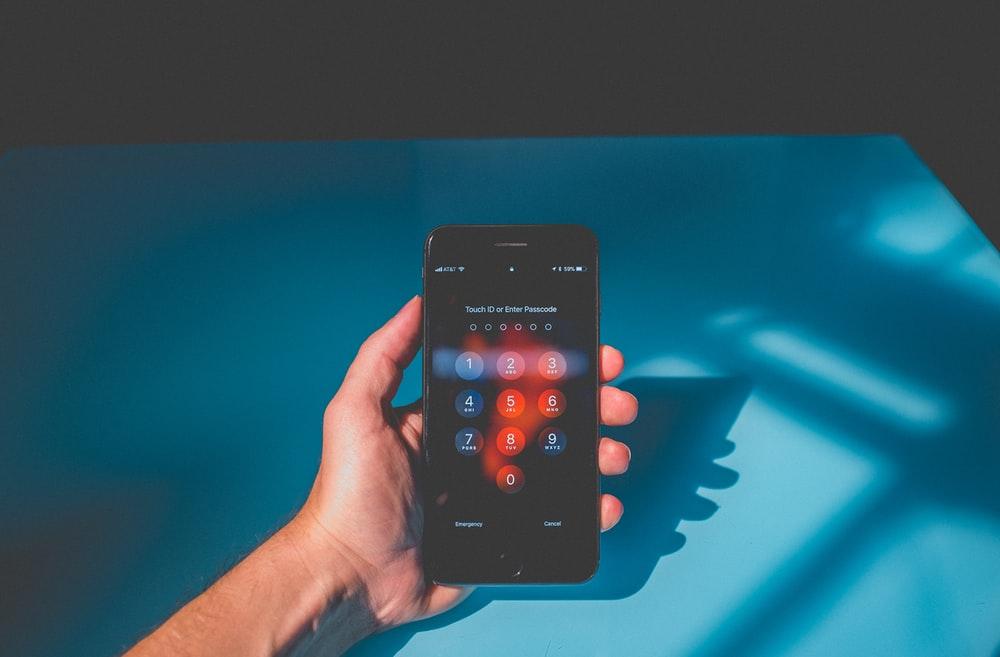
c. Scansione completa
Una delle funzioni principali delle applicazioni antivirus è l’esecuzione di scansioni complete della memoria, delle applicazioni e dei file del dispositivo. Attraverso tecniche di scansione approfondita, questi strumenti ispezionano meticolosamente ogni angolo del dispositivo, eliminando ogni traccia di malware o attività sospette. Eseguendo scansioni regolari, gli utenti possono garantire che i loro dispositivi Android rimangano liberi da minacce nascoste.
d. protezione della rete
In un’era in cui la navigazione sul Web è diventata parte integrante della nostra vita quotidiana, le applicazioni antivirus estendono il loro ombrello protettivo per comprendere le attività online. Integrando funzionalità di protezione Web, questi strumenti possono rilevare e bloccare siti Web dannosi, tentativi di phishing e altre minacce online in tempo reale. Che si tratti di fare acquisti, operazioni bancarie o semplicemente navigare sul Web alla ricerca di informazioni, gli utenti possono navigare nel panorama digitale con sicurezza, sapendo che la loro applicazione antivirus è al loro fianco.
e. Misure antifurto
Oltre a combattere malware e minacce online, molte applicazioni antivirus offrono funzionalità aggiuntive come funzionalità antifurto e generatore di password sicuro. In caso di smarrimento o furto del dispositivo, questi strumenti consentono agli utenti di localizzare, bloccare o cancellare da remoto il proprio dispositivo Android, proteggendo i dati sensibili dalla caduta nelle mani sbagliate. Grazie alla possibilità di tracciare la posizione del dispositivo o attivare un allarme da remoto, gli utenti possono mitigare le potenziali conseguenze del furto o dello smarrimento del dispositivo.
f. Reputazione e affidabilità
Quando si valutano le applicazioni antivirus, è essenziale considerare la reputazione e il track record dello sviluppatore del software. Scegli marchi affermati con una comprovata storia nella fornitura di soluzioni di sicurezza affidabili e aggiornamenti tempestivi. Leggere recensioni e testimonianze di altri utenti può fornire preziose informazioni sull’efficacia e sulle prestazioni dell’applicazione antivirus.
g. Impatto sulle prestazioni
Sebbene le applicazioni antivirus svolgano un ruolo cruciale nella protezione del tuo dispositivo Android, non dovrebbero andare a scapito delle prestazioni o della durata della batteria. Scegli soluzioni leggere e ottimizzate che riducono al minimo il consumo di risorse e funzionano perfettamente in background. Evita applicazioni eccessive che consumano le risorse di sistema o causano rallentamenti, poiché possono compromettere l’esperienza dell’utente.
Conclusione
Le applicazioni antivirus fungono da guardiani indispensabili, proteggendo la nostra oasi digitale da malware, attacchi di phishing e altre attività nefaste. Protezione Web e misure antifurto: questi strumenti consentono agli utenti di navigare nel panorama digitale con sicurezza e tranquillità. Mentre abbracciamo le infinite possibilità offerte dai nostri dispositivi Android, non dimentichiamoci di rafforzare le loro difese con l’armatura della protezione antivirus.
-

 Instagram4 years ago
Instagram4 years agoBuy IG likes and buy organic Instagram followers: where to buy them and how?
-

 Instagram4 years ago
Instagram4 years ago100% Genuine Instagram Followers & Likes with Guaranteed Tool
-

 Business5 years ago
Business5 years ago7 Must Have Digital Marketing Tools For Your Small Businesses
-

 Instagram4 years ago
Instagram4 years agoInstagram Followers And Likes – Online Social Media Platform
















