Software
[Free] 2 Ways to Convert MP4 to AVI in a Quick and Easy Manner
The quickest way for you to convert MP4 to AVI, obviously, is to employ online tools. [Free] 2 ways to convert MP4 to AVI in a quick and easy manner.
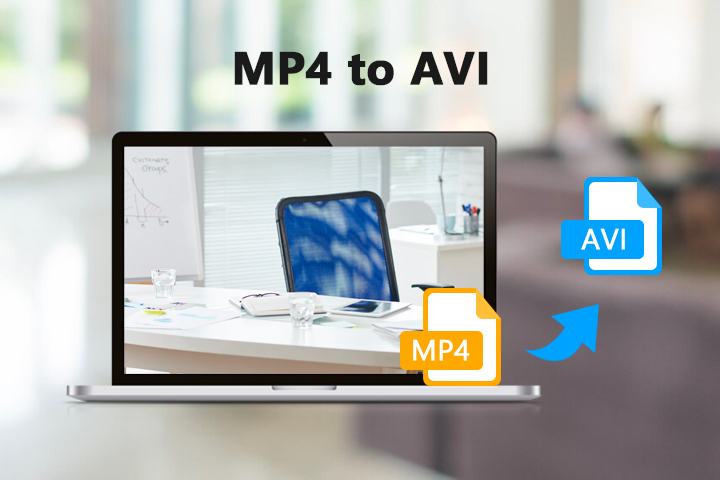
MP4 can be your perfect video format for playing movies, short videos, or for sharing purposes due to its excellent compatibility. And AVI is better when adapted in QuickTime or other DVD players. Then you may wonder which is better, AVI vs MP4? Mostly, it depends on the purpose and use of the video.
Anyway, if you want to know how to convert MP4 to AVI, you will soon find the answer once you read the content below, in which you will see accountable methods to convert MP4 to AVI on either your mobiles or desktops along with the brief review introducing you to the main features of these tools. So, buckle up and scroll down.
1. How to Convert MP4 to AVI Online Quickly
The quickest way for you to convert MP4 to AVI, obviously, is to employ online tools. Except for being efficient, the online converter is also convenient since most web-based converters are accessible on all devices whether you open it on mobiles or browsers on a desktop. To boost efficiency and productivity for you when converting MP4 to AVI, here are the best online converter that all offer free and powerful services.
As the best free online converter, FVC Free Video Converter is not equipped with too many advanced settings or controls but only a straightforward layout, which is why this is suitable for you as a beginner to practice and convert MP4 to AVI as many as you want. There is no file numbers limitation and your HD MP4 videos will not be damaged or wrecked. Furthermore, you can access this free converter anytime you want without a time limit.
Main Features:
- Keep original quality during MP4 HD video conversion.
- Convert video and audio in batch mode lossless.
- Customize your MP4 video file with advanced settings.
- Offer a desktop version for permanent and better services.
Step 1: Before you start to convert MP4 to AVI on your browser, you first need to download an FVC launcher from the official website of the FVC Free Video Converter for first-time use. You will see the download hint after you click the Add Files to Convert button on the main page.
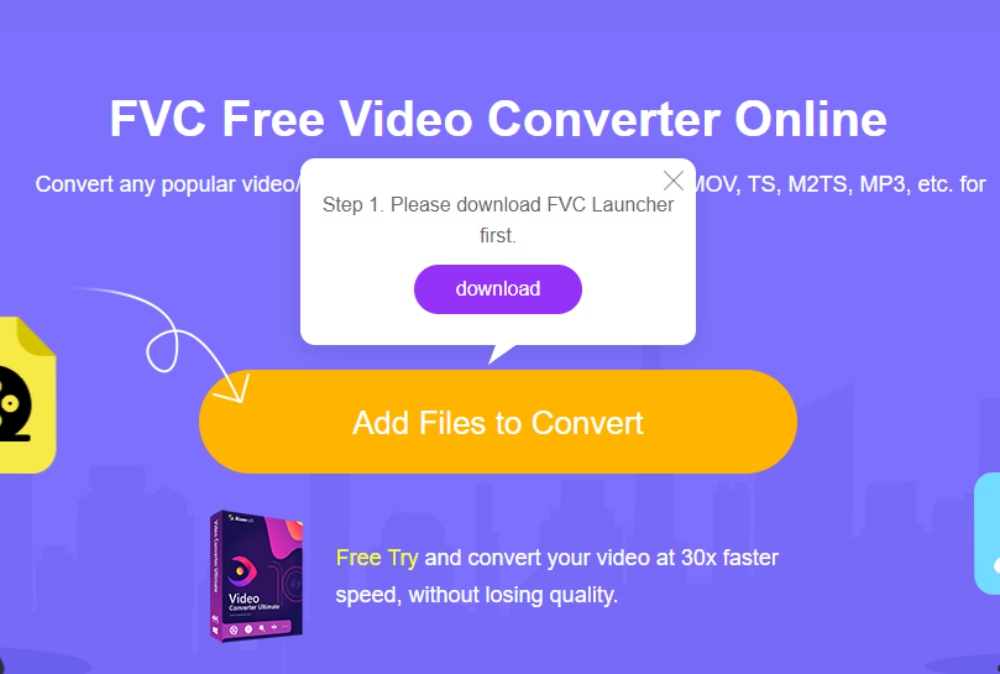
Step 2: After downloading ends, you may double-click the installer to install, and you will see a loading process on the FVC Free Video Converter’s main page. After that, a file window will pop up for you to choose the MP4 video. Select one or press the Ctrl key to select more to upload.
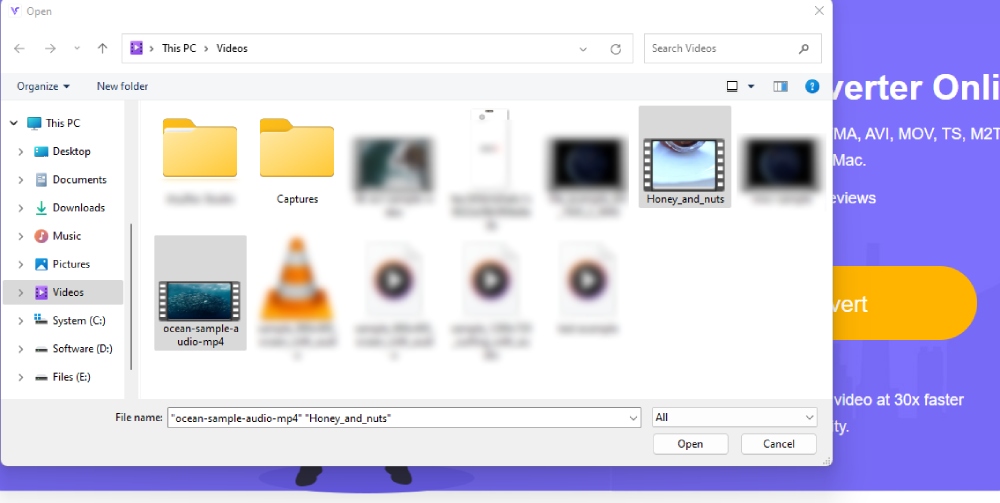
Step 3: Your videos will be uploaded instantly. Now, choose AVI as your output format below. Meanwhile, if you click the gear icon on the right side of the video file, you can then control the resolution, frame rate, etc. Finally, click the Convert button to choose a folder and start converting MP4 to AVI.
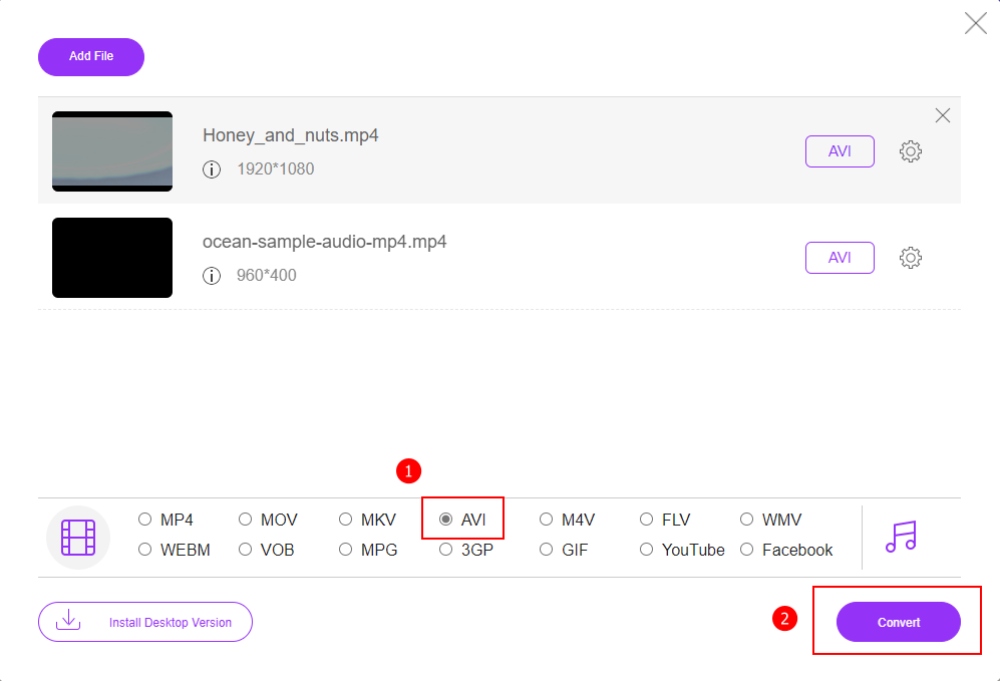
2. Efficient Way to Convert MP4 to AVI [Windows & Mac]
If you worry that the web-based converters are limited or unstable, you may also turn to desktop software for a committed service like VLC Media Player, which has a great reputation in media file playback and tackling media formats. Therefore, to convert MP4 to AVI, a free and open-source VLC would meet your needs. As a versatile media player, VLC Media may impress you with its strong playback settings, but you can also trust it in handling the conversion from MP4 to AVI. You just need to take some extra steps to see how to achieve it in VLC.
Main Features:
- Provide multiple advanced or customized settings.
- Support various conversions and all media file playback.
- Use the free and powerful services without a size limit.
Step 1: Download and install the VLC Media Player from the official website. Then, launch it from your desktop.
Step 2: Click the Convert/Save button from the Media menu. On the pop-up window, click the Add button with a plus icon to browse for MP4 videos for conversion.
Step 3: After choosing the video, click the down arrow on the Convert/Save button to select the Convert option.
Step 4: Next to Profile, click the Edit selected profile button to choose AVI format. Then, click the Browse button to find a folder to store the video later. Remember to rename the video with the .avi suffix. Now, click the Start button to begin.
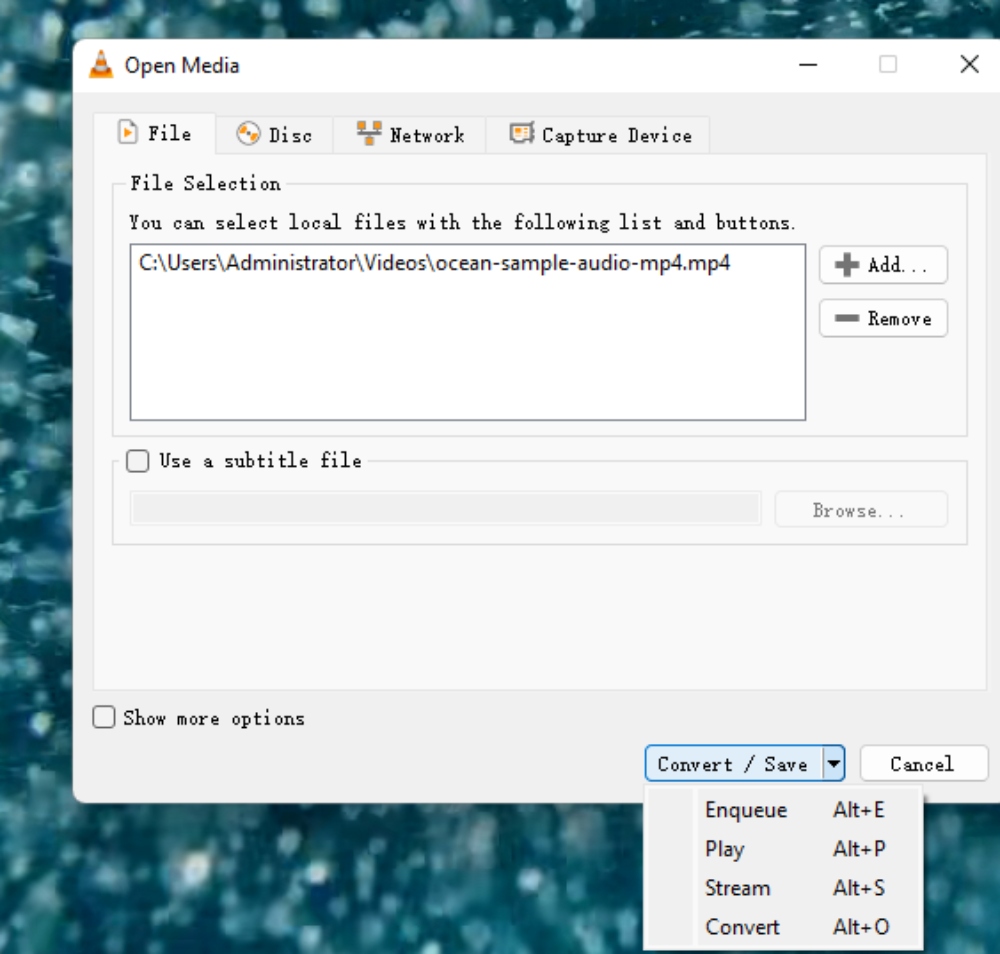
3. Conclusion
To summarize, efficient ways are introduced above for you to convert MP4 to AVI. The best part about these converters mentioned above is that you can freely use them whenever you want without any charge. Besides, these converters also are equipped with distinct features and you may choose one to have a go based on your preferences.
Programming
Top Benefits of Hiring a Professional Android App Development Company
This guide illuminates the unparalleled benefits that startups, entrepreneurs, tech enthusiasts, CEOs, and CTOs can reap from partnering with a professional Android app development company.

In today’s fast-paced digital landscape, mobile applications serve as the backbone for businesses seeking to thrive and outperform competitors. Particularly, Android, with its expansive global market share, presents a fertile ground for businesses to cultivate brand loyalty and customer engagement.
This guide illuminates the unparalleled benefits that startups, entrepreneurs, tech enthusiasts, CEOs, and CTOs can reap from partnering with a professional Android app development company.
Table of Contents
1. The Rise of Android Apps
Android dominates the mobile operating system market, boasting billions of active devices worldwide—a testament to its ubiquity and user preference. The incentives for businesses to invest in Android app development are compelling, given the platform’s broad reach and the personalized experience it offers users.
These statistics not only underscore the potential for significant market penetration but also highlight the importance of creating a robust presence on this platform.
2. The Need for Professional Expertise
While the allure of developing an app in-house or on a tight budget might seem appealing, this approach often leads to subpar outcomes that can tarnish your brand’s reputation. This section explores the myriad challenges DIY developers face, from technical pitfalls to a lack of strategic insight, framing the conversation around the invaluable benefits of engaging a professional Android app development team.
3. Top Benefits for Businesses: Enhanced User Experience
A seamless, intuitive user interface is crucial for app retention. Professional developers leverage their mastery of the Android platform to craft applications that are not only visually appealing but also highly functional and user-friendly.
4. Tailored Solutions
Every business has unique needs and customer expectations. A seasoned Android app development company will work closely with you to understand your vision, ensuring the final product perfectly aligns with your business objectives.
5. Cost Savings and Faster Time to Market
Expert developers streamline the app development process, utilizing efficient workflows and the latest technology stacks. This efficiency translates to cost savings and a faster launch, giving you a competitive edge in the market.

6. Quality Assurance and Support
Beyond development, professional companies offer rigorous quality testing and post-launch support, ensuring your app remains compatible with new Android versions and hardware variations. This ongoing commitment to quality safeguards your investment over time.
7. Brand Reputation and Credibility
In today’s digital landscape, consumers have high expectations for app performance and user experience. By investing in a professional development team, your brand can establish credibility and build a positive reputation among users.
8. Scalability and Future Proofing
A well-designed Android app should be able to adapt to evolving business needs and technological advancements. Professional developers design apps with scalability in mind, future-proofing your app for long-term success.
9. Maximizing Monetization Opportunities
Expert developers not only create high-quality apps but also offer valuable insights on monetization strategies and opportunities. With their knowledge of the Android market, they can help you maximize revenue from your app.
10. How to Choose the Right Development Company
Selecting the ideal mobile app development company for your Android app project requires careful consideration. Here are some key factors to evaluate:
- Portfolio and Expertise: Examine their past projects to gauge their industry experience and technical proficiency.
- Client Testimonials: Seek feedback from previous clients to understand their working style and commitment to deadlines.
- Communication and Flexibility: Choose a company that values transparent communication and is adaptable to changing project requirements.
- Cost-Efficiency: Ensure their pricing models align with your budget without compromising on the quality of the output.
Conclusion
Investing in a professional Android app development company is a strategic decision that can significantly amplify your business’s digital footprint, enhance user engagement, and drive growth. By partnering with experts who understand the nuances of the platform and prioritize your business needs, you position yourself for success in the competitive app marketplace.
So, choose wisely and take your business to new heights with a high-quality, custom Android app. Keep innovating! High-quality Android app development companies can help businesses of all sizes harness the full potential of the platform to reach their target audience and achieve their business goals.
-

 Instagram4 years ago
Instagram4 years agoBuy IG likes and buy organic Instagram followers: where to buy them and how?
-

 Instagram4 years ago
Instagram4 years ago100% Genuine Instagram Followers & Likes with Guaranteed Tool
-

 Business5 years ago
Business5 years ago7 Must Have Digital Marketing Tools For Your Small Businesses
-

 Instagram4 years ago
Instagram4 years agoInstagram Followers And Likes – Online Social Media Platform
















