Technology
Leveraging Technology In Portable Office Setups For Enhanced Productivity
That said, this article will discuss how to utilize technology in these setups to maximize their efficiency and output. Technology in Portable Office Setups for Enhanced Productivity.
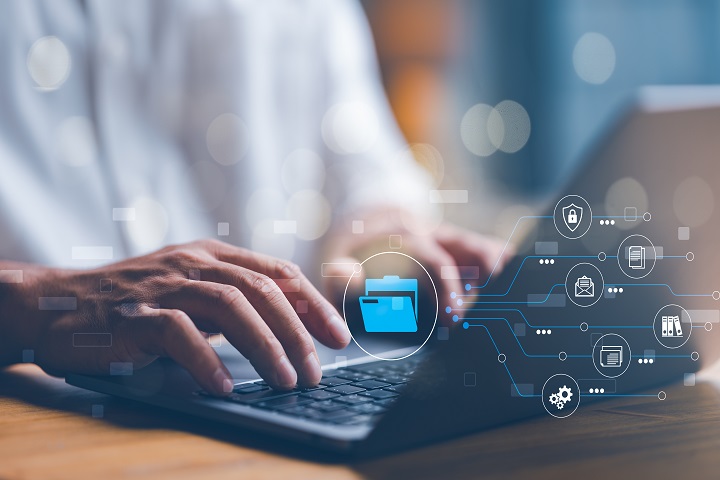
In today’s fast-paced business world, the traditional office concept has evolved dramatically. With the rise of remote work and the need for flexibility, portable office setups have become increasingly popular.
However, these mobile work environments can offer more advantages, particularly when technology is effectively leveraged to enhance productivity. That said, this article will discuss how to utilize technology in these setups to maximize their efficiency and output.
Table of Contents
1. Embracing The Digital Workspace
The digital workspace is a cornerstone of any portable office setup, such as a container office. This concept extends beyond physical equipment; it encompasses the software and applications facilitating seamless work processes.
Cloud-based solutions are essential, enabling users to access files and collaborate with colleagues from any location. Tools such as document-sharing platforms, virtual whiteboards, and project management software are vital in keeping teams synchronized and projects on track.
2. Optimizing Connectivity For Continuous Workflow
Reliable internet connectivity is a fundamental requirement for a portable office. With it, the benefits of digital tools are rendered effective. Investing in a high-quality mobile hotspot or ensuring access to secure Wi-Fi networks is imperative.
Additionally, utilizing virtual private networks (VPNs) safeguards sensitive information and maintains privacy, regardless of the user’s location. This level of connectivity ensures a continuous workflow and the ability to stay connected with clients and team members.
3. Utilizing Collaborative Tools For Team Efficiency
Collaboration is a critical factor in the success of any business venture. In a portable office setup, leveraging collaborative tools is essential for maintaining team cohesion and effective communication.
Video conferencing platforms, instant messaging apps, and shared calendars facilitate real-time interaction and coordination. These tools bridge geographical gaps and foster a sense of community and teamwork, which is crucial in a remote working environment.
4. Enhancing Productivity With Mobile Device Management
Mobile device management (MDM) is pivotal in managing and securing the devices used in portable offices. MDM solutions allow for the remote configuration of settings, the enforcement of security policies, and device performance monitoring. This level of control and oversight ensures that all devices are optimized for productivity and safeguarded against potential threats.

5. Implementing Smart Time Management Practices
Effective time management is vital in a portable office setup. Utilizing time-tracking apps and setting clear boundaries between work and personal life are crucial practices. These methods help maintain focus and prevent burnout, which can be a challenge in remote working environments. Smart scheduling tools and reminders also aid in prioritizing tasks and meeting deadlines.
6. Ensuring Robust Cybersecurity Measures
With the reliance on digital tools and remote access, cybersecurity is a paramount concern in portable office setups. Implementing robust security measures, such as multi-factor authentication, encrypted data storage, and regular software updates, is essential. These practices protect sensitive information and maintain the integrity of business operations.
7. Integrating Personalized Ergonomic Solutions
Comfort and ergonomics play a significant role in productivity. Personalizing the portable office space with ergonomic chairs, adjustable desks, and adequate lighting can drastically improve comfort and reduce the risk of strain or injury. This attention to personal well-being is not only beneficial for health but also enhances focus and efficiency.
8. Leveraging Renewable Energy Sources
Sustainability is an increasingly important consideration in portable office setups. Utilizing renewable energy sources, such as solar panels or wind turbines, can provide a reliable and eco-friendly power supply. This approach reduces environmental impact and ensures uninterrupted productivity in locations where traditional power sources may be unavailable.
9. Streamlining Workflow With Task Automation
Automation in portable offices goes beyond AI and touches on the simplification of repetitive tasks. Professionals can free up valuable time by using software that automates tasks such as data entry, email responses, and report generation.
This time can be redirected towards more complex and productive activities, enhancing overall work efficiency. Task automation tools also reduce the likelihood of human error, ensuring higher accuracy in work outputs.
10. Investing In High-Quality Hardware
The foundation of any portable office setup is reliable hardware. Investing in high-quality laptops, smartphones, and peripheral devices is essential. These devices should offer long battery life, robust performance, and portability to cater to the demands of a mobile work environment. Additionally, using external hard drives or solid-state drives for additional storage and backups ensures data security and accessibility.
11. Adopting Project Management Best Practices
Project management is a critical aspect of ensuring productivity in portable offices. Adopting best practices and utilizing project management tools help track progress, set deadlines, and allocate resources efficiently.
These tools provide a centralized platform for task assignment, progress monitoring, and collaboration, which is particularly important in a remote setting where direct supervision is limited.
12. Exploring The Potential Of Virtual Reality
Virtual reality (VR) technology is an emerging tool in portable office setups. VR can be used for immersive training, virtual meetings, and creating simulated work environments. This technology uniquely enhances engagement and collaboration, especially in critical fields of visualization and spatial understanding.
Conclusion
Leveraging technology in portable office setups is a multifaceted approach encompassing various aspects of the modern work environment. Each element plays a crucial role in enhancing productivity, from embracing digital workspaces and optimizing connectivity to implementing AI and ensuring robust cybersecurity. By adopting these strategies, professionals can create efficient, secure, and comfortable portable offices that support their business goals and personal well-being.
AI Tools
How to Learn New Technologies and Tools More Easily
If you apply these strategies consistently, and maintain a healthy, adaptive mindset, you should have no trouble learning the new technologies and tools that become relevant to you.

In your personal and professional lives, you’ll occasionally run into new technologies and tools that have the potential to make your life easier but can also be very hard to learn. Learning how to operate machines safely and effectively can be a challenge, so how do you make it easier for yourself?
1. The Value of Learning New Technologies and Tools
There are several reasons why you might be interested in learning new technologies and tools. For most people, the primary motivation is developing or improving a set of skills that will be valuable in their jobs or careers. For example, if you become aerial lift certified online, you’ll gain the knowledge and experience necessary to safely operate certain types of lifting machinery, like aerial lifts, scissor lifts, and cherry pickers. This can make you more valuable to employers, give you more responsibilities, and help you make more money.
You may also be obligated to learn new technologies for your job. For example, if your employer rolls out a new ERP software system, you’ll likely need to learn how to incorporate it into your job seamlessly, with or without direct internal training.
Of course, some people simply like the process of learning new things or feel pressure to continuously adapt to a society that’s rapidly advancing. If you’re like most older adults, even the latest iteration of smartphone technology can feel a bit intimidating when you first get your hands on it, and it’s fun to gradually gain mastery over it.
2. How to Learn New Technologies and Tools More Easily
These are some strategies that can help you learn new technologies and tools much more easily:
Analyze your current position.
Before you start the learning process formally, it’s a good idea to analyze your current position. How much do you know about the tool in question? How competent do you feel navigating other tools and technologies? Are there any similar tools or technologies that you’ve learned in the past? How prepared do you feel for the learning process? Take note of your strengths and weaknesses and devise a strategy unique to you to overcome your personal challenges.
Process your anxiety and apprehension.
Anxiety and apprehension are common when learning new things. Even if these feelings are relatively minor for you, it’s a good idea to proactively address them and try to process them. These are normal and nothing to be concerned about, so confront them proactively.
Allow yourself time.
You might be a slow learner, or you might be a fast learner. Either way, it’s a good idea to give yourself as much time as possible to learn something new. If you force yourself to learn in very small time intervals, or if you try to learn everything the night before you’re responsible for knowing it, you’ll add undue pressure and make the environment much more stressful for you. Err on the side of caution and schedule yourself more time than you think you’ll need.

Identify and learn any important prerequisites.
Figure out if there are any prerequisites that are necessary or helpful for learning this technology or tool. For example, if you’re studying for a CDL license, it’s probably helpful to know the basics of driving first. This is another reason why it’s important to give yourself more time than you think you need; it might take you some time to learn baseline skills as building blocks for more advanced ones.
Look for educational resources.
For any tool or technology you can conceive of, there is probably an abundance of educational resources available to you. Formal training and certification programs, private coaching, video tutorials, and even educational podcasts can all play a role in shaping your knowledge and development.
Most people benefit from consulting multiple different educational resource types, so they can get information from multiple sources in multiple different ways. At the very least, you should identify one strong educational resource that can help you from start to finish.
Understand your own learning style.
Do you know your own learning style? For example, some people prefer learning visually, while others prefer a more hands-on approach. If you know your personal learning style, you’ll be able to chart a course for your own learning that caters to your natural strengths and inclinations.
Get help from someone experienced.
If you start struggling, try to get help from someone more experienced than you. Depending on the context of your learning, that could be a coworker, a mentor, a teacher, or even just a friend. Chances are, they’ll be more than likely to help you out.
Test your knowledge and practice.
At a certain point, you’ll have to stop learning and start doing. Be willing to test your knowledge and practice with the tool or technology you’re trying to learn.
Share with others.
You can reinforce the lessons you’ve already learned and engage with the material more strongly if you share your knowledge with others. It’s also a valuable opportunity to get more practice.
It doesn’t matter if you’re a slow learner. It doesn’t matter if you’re hesitant or even skeptical about new technologies. If you apply these strategies consistently, and maintain a healthy, adaptive mindset, you should have no trouble learning the new technologies and tools that become relevant to you.
-

 Instagram4 years ago
Instagram4 years agoBuy IG likes and buy organic Instagram followers: where to buy them and how?
-

 Instagram4 years ago
Instagram4 years ago100% Genuine Instagram Followers & Likes with Guaranteed Tool
-

 Business5 years ago
Business5 years ago7 Must Have Digital Marketing Tools For Your Small Businesses
-

 Instagram4 years ago
Instagram4 years agoInstagram Followers And Likes – Online Social Media Platform
















