Business
The Top 10 Best Logo Animation Software
Animated logos can be a great way to make your business brand stand out on any online platform. The Top 10 Best Logo Animation Software.
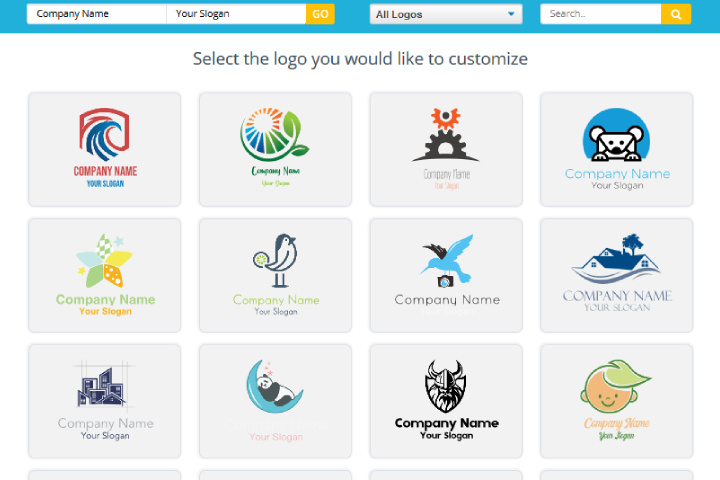
Animated logos can be a great way to make your business brand stand out on any online platform. From YouTube video intros, Facebook page headers, and the homepage of your website. They can be equally eye-catching offline. An animated logo can be an effective attention grabber in any situation that uses a Television, projector, smartphone, or tablet.
Business presentations that start and end with your animated logo will captivate your audience, enticing them to watch more. The boost an animated logo can give you is more than just a positive, professional image. You and your business will stand out from your competition as a modern, forward-thinking, innovative company. One of your prospective customers will be eager to engage with you.
Using the visual power of movement can make your online logo both memorable and attractive to potential clients. As a moving version of the branding you use on your business cards or building signage, animated logos can be a visual link between your online and offline identity. You were creating a comprehensive brand that spans the gap between the real and virtual worlds.
Your animated logo is your all-encompassing, fully interlinked, virtual flag that flies high above your competition, proudly stating that you and your business are the best in your field.
Once you’ve decided to animate your logo, the next step is to find out how you can make it move. There are several options.
Going it alone with a DIY animated logo can be an appealing option. However, it means purchasing image editing software if you don’t already have any. You then have to use the software.
If editing images aren’t your thing, you could find yourself spending more time learning how to use complicated graphic packages than designing your animation. When you have a business to run, this is time you don’t necessarily have to spare.
Another issue with DIY, the logo animation could end up looking as though you made it yourself. Editing images or even drawing something with a computer package, isn’t easy.
Couple that with a shortfall in professional design skills, you could hinder your business reputation by making your animation attempts look cheap. Sometimes doing it yourself can end up costing more in lost revenue.
The next option is to hire a designer who specializes in animation. A quick online search will find an array of different freelance work portals offering the expertise of freelance designers from across the globe. With various charges and skill levels, there is plenty to choose from.
You need to double-check a couple of things with this option before taking the plunge. Find out if you can alter or adapt your logo after the design has been agreed upon. Will the designer you hire to be able to complete the project promptly, or are they inundated with work from others? More importantly, can you stick with your existing logo if you have one?
There is a third option that may work better for you—using online Logo Animation Software. It’s like the DIY option with upgrades. Instead of having to do all the design work yourself, you can upload your existing logo or use one of the many templates available. which have been professionally designed and will make your logo animation unique and professional.
So the next decision you have to make is which online animation maker is best for you. There are several companies offering video and animation services to choose from. To help you pick one for you and your business, here is a list of the 10 top logo animation software packages available.

If you are looking for a logo that’s not animated, LogoMyWay has some premium logo templates to select from. All you have to do is enter your business name and search for the logo that best fits your brand and business.
Once you choose the logo template, you can edit the logo using their free logo editor. Once you make your logo exactly the way you want it, you can download the logo files you will need for your website, social media, and printing. The process is quick and takes less than 10 minutes.
Table of Contents
1. Animaker.com
Providing both video and animation, this company describes itself as “The World’s Most Complete Video Making Tool!” With 100 million stock photos and more than 1000 templates, there are plenty of design ideas for you. It’s free to sign up with Animaker, and you have three subscription plans to choose from. The Free Plan, the Pro Plan, and the Enterprise Plan. The free program allows ten downloads with a watermark.
2. Biteable.com
Signing up with Biteable is free. The software can be used to create an open, watermarked logo. With access to over 800,000 stock footage clips, there’s plenty of design inspiration waiting for you. According to the website, over 5 million marketers use this software.
If you would like to download your finished animation without a watermark, you’ll need to upgrade to one of their paid plans. There are three to choose from. The Starter Plan is the best option for personal use and new startups. The Plus Plan covers existing businesses. Creative companies or those with teams of designers, benefit most from the Unlimited Plan.
3. Motionden
The free option with Motionden gives you the chance to make a maximum of 5 watermarked videos using top quality designs from their entire catalog.
If you need more than 5, they have a pay-as-you-go option allowing you to pay per video. This option also gets rid of the watermark. For those who make lots of videos, their unlimited option is probably the best choice.
4. OFFEO
Sign up for the free package with Offeo, and you will have access to 100,000 royalty-free stock images and over 1000 animated graphics. With 100mb of storage, you can create one project of no more than 30 seconds. Upgrade to a monthly subscription for unlimited plans up to 3 minutes and high-quality downloads.
5. PixTeller.Com
Unlike the video and animation makers covered so far, Pixteller is a photo editor and animation maker. With this one, you can edit your photos and download them without a watermark. The photo editor is free, but there are a monthly limit and a limit on cloud storage. Designing animated logos is also free, although there is limited access to some features. Subscribing to one of the monthly plans, either Pro or Diamond gives unlimited access.
6. Placeit.net
Offering animated logos is one of the newer services from Placeit.net. Without a free option, you can subscribe on a monthly or yearly basis. The subscription gives access to over 4,600 animated logo templates and the many other services they provide.
7. Quince Creative
Previously known as Quince Media, their specialty is 3D animation and motion graphics. With 15 years of experience, they take your existing logo and transform it. Using special effects and background music, your logo is animated for you. They have a quick turnaround time with pricing dependent on requirements.
8. Reallusion
Iclone 7 from Reallusion is a 3D animation software that can be downloaded for free, allowing you to test the functions. The software will enable you to do your logo animation with access to 1000s of available templates and design features. There are tutorials to help you navigate and utilize all the software has to offer. You were making 3D animation accessible to all.
9. Renderforest
An online video, animation, and logo maker that can be used to make a variety of marketing infographics, animated logos, and slideshows. Renderforest uses AI technology to create a unique logo from the information you give. Logo designs can be downloaded for free in low resolution. For high resolution, you will need to sign up for one of their plans.
10. Viddyoze
This software is cloud-based and fully automated. The software can be accessed from anywhere. Simple to use and gives instant results, your project can be completed in three clicks.
With plenty of logo designs to choose from, you can create your animation from one of their templates or rejuvenate your existing one. Although there isn’t a free option, this one comes with a one-time price and money-back guarantee.
With animated logo makers available to suit all needs and budgets, this list should help you narrow down your choice to the one that fits you and your business best.
Business
Navigating the Process of Selling Deceased Estate Shares
This article aims to provide a comprehensive guide to selling shares from a deceased estate. Process of Selling Deceased Estate Shares.

Table of Contents
1. Understanding the Basics of Selling Deceased Estate Shares
Dealing with a deceased estate can be a challenging and emotional process, especially when it comes to handling financial assets like shares. This article aims to provide a comprehensive guide to selling shares from a deceased estate.
2. What are Deceased Estate Shares?
Deceased estate shares refer to the stocks and shares that were owned by an individual who has passed away. These shares become part of the deceased’s estate and are subject to the terms of their will or estate plan.
3. The Importance of Valuing the Shares
The first step in selling deceased estate shares is to obtain a current valuation. This valuation is crucial for several reasons: it helps in distributing the estate among beneficiaries, it may be necessary for tax purposes, and it gives an idea of the market value of the shares.
4. Legal Requirements and Executor Responsibilities
The executor of the estate plays a pivotal role in the management and distribution of the deceased’s assets. This section will cover the legal responsibilities and steps the executor needs to take to lawfully sell the shares.
5. Obtaining Probate
Before any action can be taken with the shares, it’s often necessary to obtain probate. Probate is a legal process that confirms the executor’s authority to deal with the deceased’s assets.
Transferring Shares into the Executor’s Name
Once probate is granted, shares may need to be transferred into the name of the executor. This process varies depending on the company and the type of shares.
6. The Process of Selling Shares
After completing legal formalities, the executor can proceed with selling the shares. This section will outline the steps involved in this process, including choosing a brokerage or financial service, understanding market conditions, and making informed decisions.
Deciding on the Right Time to Sell
Timing can significantly impact the returns from selling shares. Executors need to consider market conditions and financial advice to determine the best time to sell.
Completing the Sale
This subsection will detail the actual process of selling shares, including placing orders, handling transaction fees, and ensuring all regulatory requirements are met.

7. Navigating Tax Implications and Reporting
Managing tax obligations is a critical aspect of selling deceased estate shares. This section will explain the potential tax implications and the importance of accurate reporting for both capital gains tax and inheritance tax considerations.
Understanding Capital Gains Tax Responsibilities
When shares are sold, any profit made from the time of the deceased’s passing to the sale date may be subject to capital gains tax. Executors need to be aware of these implications and plan accordingly.
Inheritance Tax Considerations
In some jurisdictions, the value of the deceased estate’s shares might impact inheritance tax calculations. It’s essential for executors to understand these aspects in order to ensure compliance with tax laws.
8. Common Challenges and How to Overcome Them
Selling deceased estate shares can present unique challenges. This section will discuss common issues such as disputed wills, fragmented information about the shares, and market volatility.
Dealing with Disputed Wills and Beneficiary Disagreements
Disputes over the will or disagreements among beneficiaries can complicate the process. Executors must handle these situations delicately and legally.
Managing Market Volatility
Shares can be subject to market fluctuations. Executors should be prepared for this volatility and may need to consult financial advisors to navigate these waters effectively.
9. Tips for Executors Handling Deceased Estate Shares
This section will provide practical advice for executors, including the importance of seeking professional advice, keeping thorough records, and communicating clearly with beneficiaries.
Seeking Professional Financial and Legal Advice
The complexity of selling shares from a deceased estate often necessitates professional advice. This can range from legal counsel to financial advisory services.
Record Keeping and Communication with Beneficiaries
Maintaining transparent and thorough records is crucial. Executors should also prioritize clear and consistent communication with all beneficiaries to avoid misunderstandings.
Conclusion
Selling shares from a deceased estate is a responsibility that requires careful attention to legal, financial, and interpersonal dynamics. By understanding the process, staying informed about tax obligations, and tackling challenges head-on, executors can fulfill their duties effectively and respectfully.
-

 Instagram4 years ago
Instagram4 years agoBuy IG likes and buy organic Instagram followers: where to buy them and how?
-

 Instagram4 years ago
Instagram4 years ago100% Genuine Instagram Followers & Likes with Guaranteed Tool
-

 Business5 years ago
Business5 years ago7 Must Have Digital Marketing Tools For Your Small Businesses
-

 Instagram4 years ago
Instagram4 years agoInstagram Followers And Likes – Online Social Media Platform
















