Internet
App Marketing Strategies: Crucial Things You Should Know
App Marketing Strategies: Crucial Things You Should Know. A simple, streamlined app is a high-converting app, Capitalize on your social media

An app is the next step in digital marketing and expands its digital footprint for many brands. For others, it is a strategy launched at the birth of the brand for an optimized customer experience from the outset.
Whatever the reason for app development in brands, the fact is that marketing an app will be different from selling a website or even products or services. Not only are you trying toconvince your customer to download your app, but you are also trying to push them to use it constantly.
So, we took a look at ways to market your app and what seems to be working for companies worldwide.
Table of Contents
1. A simple, streamlined app is a high-converting app.
Many brands are under the impression that an app is a complicated, highly technical element of their business, but this couldn’t be further from the truth.
If you do not opt to code your app from scratch, you can find a greatapp builderthat allows you to create simple, clutter-free apps that work.
When building your app, please focus on the customer journey from the beginning, regardless of its purpose. What makes the consumer see when they first open the app? What kind of features does it offer?
By mapping out your user experience from the start and then continually updating and improving it, you are more likely to get customers to use it. Customers are more and more prone to using apps that take them through the sales funnel as quickly as possible. They prefer to use apps that allow them to create a profile and add their payment details to avoid going through the same process again.
Cart abandonment has been noted to significantly drop when the customer does not need to repeatedly fill out any information, especially their credit card details.
That will more be worth your while to consider and market that you offer different payment options. Combine Paypal and credit card options, or even provide cash-on-delivery. This way, you increase your conversion rate, and if the card does bounce, there is a backup option not to lose the sale.
2. Capitalize on your social media

Social media has, over the years, become one of the most prominent digital marketing platforms, with more and more emphasis being put on getting the right content out to the right audiences.
Each platform has rapidly evolved over the years and started integrating unique and highly functional features and options to reach audiences and direct them to the site or the app and even convert them directly on the app.
For example, suppose you are using Instagram for promotion. In that case, you can improve the quality of yourInstagram followersby posting relevant content to ensure that you are targeting the right audience.
By focusing on building a community on Instagram, you can increase your conversion rate as you are marketing your product to an audience that is more likely to spend money on your brand.
Once you have built a community, you can advertise discounts and incentives for customers who sign up for the app. Offer free delivery or special promotions if they create profiles and make purchases through your app. Should customers sign up for your app or purchase the app from a social campaign, offer a specific discount code to track the social channels’ success rates.
3. App Store Optimization needs to be a focus.
Just like your site needs Search Engine Optimization, your app needsApp Store Optimizationor ASO.40% of all appsare discovered through searches on the app, so your brand will need to focus on the various methods of getting it ranked and found.
Therefore, whatever makes you need to look at? As with SEO, you need to ensure that you have done keyword research for your brand to include in your app for your customers to find you in the store.
Make sure your title and name are optimized for clients to find you. Whether customers are looking for your specific character, they need to search for the name easily and see you or make sure that your brand’s name is related to your offering for customers doing organic searches.
Next, make sure that your description is simple yet optimized with keywords. The keywords need to appear in your title, your subheading as well as your description. This will help with your search rankings and offer visitors searching the store to find you based on their interests.
Lastly, and these are a little more out of your control, but the number of downloads, as well as reviews and ratings, will increase your ASO. One way is to incentivize your audience to download and use the app, and after that, rate and review your app.
Discount codes, free delivery, and so on are all great ways of encouraging people to download and rate your app.
4. Last thoughts
In wrapping up, consider your app as an extension of your brand and your website. It should play a functional role in providing your customer with swift, helpful information and guiding them through the sales funnel as quickly as possible.
Blockchain
Perché Dobbiamo Utilizzare Un’Applicazione Antivirus Su Android?
Perché Dobbiamo Utilizzare Un’applicazione Antivirus Su Android? Rischi diversi, Vantaggi dell’utilizzo di applicazioni antivirus su Android

Una soluzione altrettanto fondamentale per garantire che il tuo dispositivo non venga infettato da questi programmi software malevoli (virus, trojan, adware, spyware) è il programma antivirus. Di conseguenza, il codice rileva e respinge anche l’app che può essere sviluppata in modo inefficiente dagli hacker. L’altra virtù è che può anche aiutare la tua macchina a essere sotto tiro e prevenire altri attacchi informatici da attacchi di phishing.
1. Rischi diversi
Android, essendo il sistema operativo mobile più utilizzato a livello globale, è diventato un obiettivo primario per i criminali informatici. Dal malware e ransomware agli attacchi di phishing e al furto di identità, le minacce sono diverse e in continua evoluzione. A differenza dei computer tradizionali, i dispositivi mobili spesso non dispongono delle solide misure di sicurezza inerenti ai sistemi operativi desktop, rendendoli suscettibili di sfruttamento.
a. Minaccia malware
Il malware, abbreviazione di software dannoso, comprende un ampio spettro di minacce progettate per infiltrarsi, interrompere o danneggiare un dispositivo o una rete. Nel regno di Android, i malware possono mascherarsi da applicazioni legittime, nascondersi negli app store o mascherarsi da download innocui dal web. Una volta installato, il malware può provocare danni rubando informazioni sensibili, spiando le attività degli utenti o addirittura rendendo il dispositivo inutilizzabile.
b. Insidie del phishing
Gli attacchi di phishing, un’altra minaccia diffusa, mirano a indurre gli utenti a divulgare informazioni personali come password, numeri di carta di credito o credenziali di accesso. Questi attacchi spesso utilizzano tattiche di ingegneria sociale, sfruttando siti Web, e-mail o messaggi falsi per ingannare le vittime ignare. Con la comodità di accedere alla posta elettronica e navigare sul Web sui nostri dispositivi Android, il rischio di cadere preda di truffe di phishing diventa sempre presente.
2. Vantaggi dell’utilizzo di applicazioni antivirus su Android
a. Il ruolo delle applicazioni antivirus
Le applicazione antivirus gratuita per Android si rivelano indispensabili guardiani della nostra sicurezza digitale di fronte a queste minacce incombenti. Queste soluzioni software sono progettate specificamente per rilevare, prevenire ed eliminare programmi dannosi, rafforzando così le difese dei nostri dispositivi Android.
b. Protezione in tempo reale
Le applicazioni antivirus utilizzano algoritmi sofisticati e analisi euristiche per identificare e neutralizzare proattivamente le minacce in tempo reale. Monitorando continuamente le attività del dispositivo e i flussi di dati in entrata, questi strumenti fungono da sentinelle vigili, intercettando il malware prima che possa infiltrarsi nel sistema.
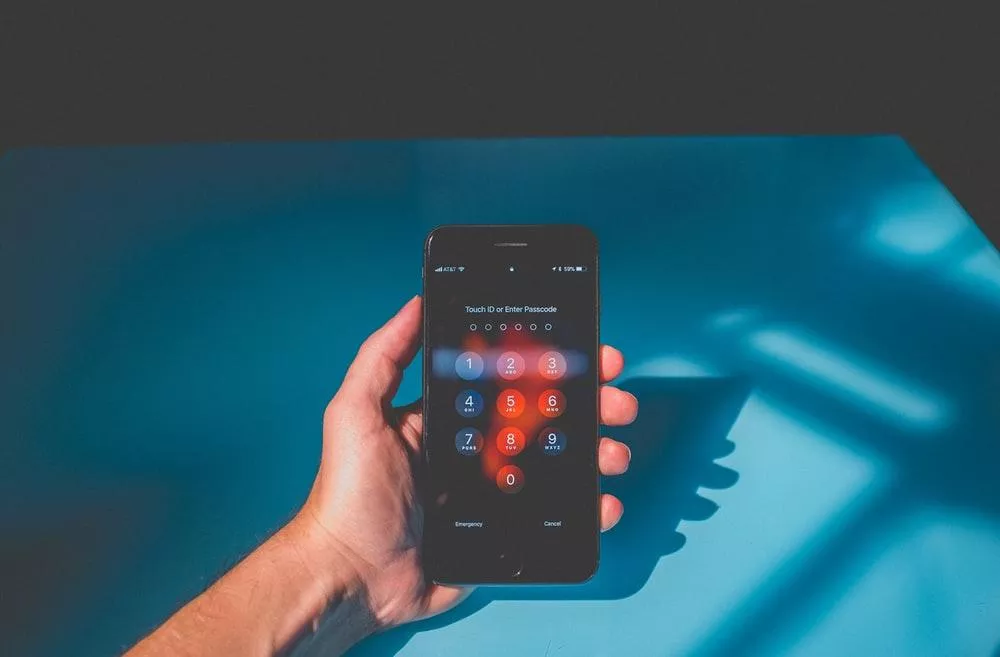
c. Scansione completa
Una delle funzioni principali delle applicazioni antivirus è l’esecuzione di scansioni complete della memoria, delle applicazioni e dei file del dispositivo. Attraverso tecniche di scansione approfondita, questi strumenti ispezionano meticolosamente ogni angolo del dispositivo, eliminando ogni traccia di malware o attività sospette. Eseguendo scansioni regolari, gli utenti possono garantire che i loro dispositivi Android rimangano liberi da minacce nascoste.
d. protezione della rete
In un’era in cui la navigazione sul Web è diventata parte integrante della nostra vita quotidiana, le applicazioni antivirus estendono il loro ombrello protettivo per comprendere le attività online. Integrando funzionalità di protezione Web, questi strumenti possono rilevare e bloccare siti Web dannosi, tentativi di phishing e altre minacce online in tempo reale. Che si tratti di fare acquisti, operazioni bancarie o semplicemente navigare sul Web alla ricerca di informazioni, gli utenti possono navigare nel panorama digitale con sicurezza, sapendo che la loro applicazione antivirus è al loro fianco.
e. Misure antifurto
Oltre a combattere malware e minacce online, molte applicazioni antivirus offrono funzionalità aggiuntive come funzionalità antifurto e generatore di password sicuro. In caso di smarrimento o furto del dispositivo, questi strumenti consentono agli utenti di localizzare, bloccare o cancellare da remoto il proprio dispositivo Android, proteggendo i dati sensibili dalla caduta nelle mani sbagliate. Grazie alla possibilità di tracciare la posizione del dispositivo o attivare un allarme da remoto, gli utenti possono mitigare le potenziali conseguenze del furto o dello smarrimento del dispositivo.
f. Reputazione e affidabilità
Quando si valutano le applicazioni antivirus, è essenziale considerare la reputazione e il track record dello sviluppatore del software. Scegli marchi affermati con una comprovata storia nella fornitura di soluzioni di sicurezza affidabili e aggiornamenti tempestivi. Leggere recensioni e testimonianze di altri utenti può fornire preziose informazioni sull’efficacia e sulle prestazioni dell’applicazione antivirus.
g. Impatto sulle prestazioni
Sebbene le applicazioni antivirus svolgano un ruolo cruciale nella protezione del tuo dispositivo Android, non dovrebbero andare a scapito delle prestazioni o della durata della batteria. Scegli soluzioni leggere e ottimizzate che riducono al minimo il consumo di risorse e funzionano perfettamente in background. Evita applicazioni eccessive che consumano le risorse di sistema o causano rallentamenti, poiché possono compromettere l’esperienza dell’utente.
Conclusione
Le applicazioni antivirus fungono da guardiani indispensabili, proteggendo la nostra oasi digitale da malware, attacchi di phishing e altre attività nefaste. Protezione Web e misure antifurto: questi strumenti consentono agli utenti di navigare nel panorama digitale con sicurezza e tranquillità. Mentre abbracciamo le infinite possibilità offerte dai nostri dispositivi Android, non dimentichiamoci di rafforzare le loro difese con l’armatura della protezione antivirus.

 Instagram3 years ago
Instagram3 years agoBuy IG likes and buy organic Instagram followers: where to buy them and how?

 Instagram3 years ago
Instagram3 years ago100% Genuine Instagram Followers & Likes with Guaranteed Tool

 Business4 years ago
Business4 years ago7 Must Have Digital Marketing Tools For Your Small Businesses

 Instagram3 years ago
Instagram3 years agoInstagram Followers And Likes – Online Social Media Platform




















