Technology
How to Improve Your Website’s User Experience
Improve Your Website’s User Experience. Gain your customer’s trust and improve your conversions and engagement by enhancing your website’s user experience.

User experience design deals with enhancing user satisfaction on a website by improving the accessibility, efficiency, and usability of user interactions.
Optimizing user experience simultaneously optimizes your website’s search engine ranking and improves conversions and engagement. It goes hand in hand with SEO strategies that will enhance your website’s visibility.
The best way to align your UX and SEO strategies is by working with a skilled SEO company in Perth, but there are also a few simple things you can do by yourself to maximize user experience.
Table of Contents
1. Make links easily distinguishable
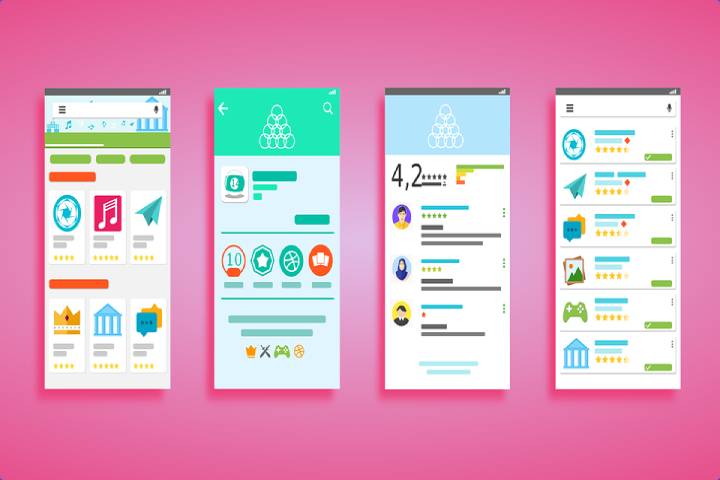
Most people who visit websites are in search of information, so you need to ensure that they get it as quickly and efficiently as possible.
Most actions that are taken on a website are done by clicking links, so you want to make them as easily noticeable and discernable from the rest of the text on your website.
Links should be highlighted with a different color or underlined, and they should change appearance when hovered on and visited.
Buttons should also be easily identifiable with shadows, colored backgrounds, and bold text. They should also change when hovered on and clicked.
2. Increase website load times
Every extra second that your website spends loading is another second that you lose people’s interest. Since people need to get information as quickly as possible, website page load time is necessary for a good user experience.
To ensure quick loading speeds, the most important thing you need to do is optimize your images by reducing file size without compromising on quality.
You should also minimize scripts and stylesheets and eliminate unnecessary assets. Using a Content Delivery Network (CDN) and caching website resources will also help.
3. Simplify your webpage’s design
When it comes to web page design, less is more – a clean and orderly page is better for the user experience than one with unnecessary clutter.
Users more quickly understand a minimalist and visually simple website, and it’s also much easier to navigate and load, which encourages user engagement.
Make sure that each design element found on your website is purposeful and intelligently placed. There should be plenty of white space between essential pieces of information to help them stand out more.
4. Optimize your site for mobile usage
The advancement of mobile technology has made people more and more dependent on mobile phones for everything.
Optimizing your website allows your website to reach more customers in a timely and convenient manner. It will also build up your reputation and longevity by being more relevant and modern.
To have a mobile-responsive website, your mobile page should be reformatted to fit on handheld and tablet devices, have differently optimized images for mobile use, and larger navigation buttons.
5. Fix your 404 error pages
Encountering a 404 error page is a minor nuisance that can be very frustrating for web page users.
This can also hurt your reputation since users will most likely spend less time on your website and opt for other better-optimized websites.
You can check if your site has any 404 pages by using tools like Google Webmaster or free 404 checkers.
It’s essential to prioritize your website’s user experience. Optimizing this guarantees better conversions, engagement, and leads.
-

 Instagram5 years ago
Instagram5 years agoBuy IG likes and buy organic Instagram followers: where to buy them and how?
-

 Instagram5 years ago
Instagram5 years ago100% Genuine Instagram Followers & Likes with Guaranteed Tool
-

 Business6 years ago
Business6 years ago7 Must Have Digital Marketing Tools For Your Small Businesses
-

 Instagram5 years ago
Instagram5 years agoInstagram Followers And Likes – Online Social Media Platform















